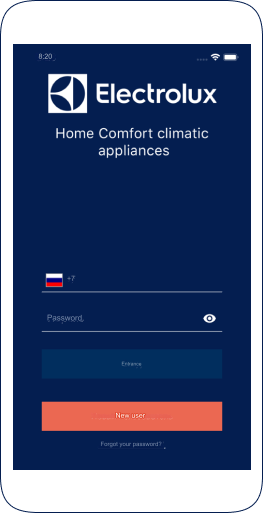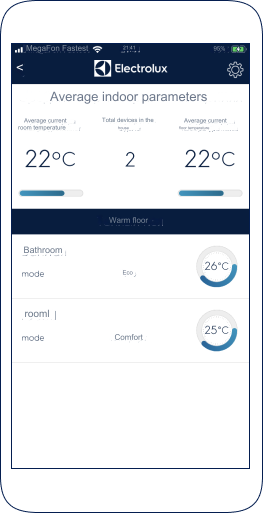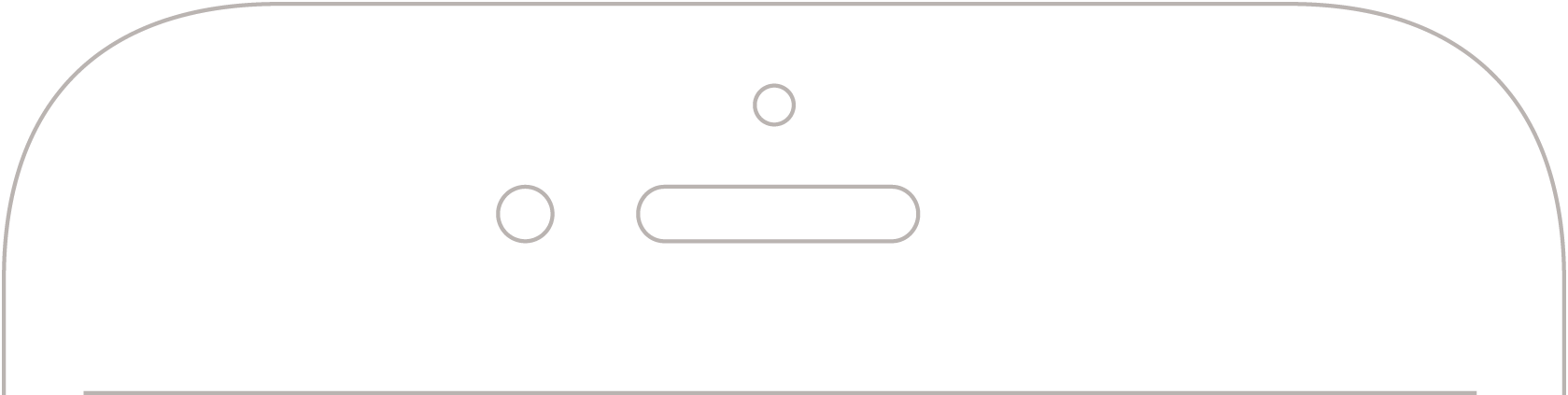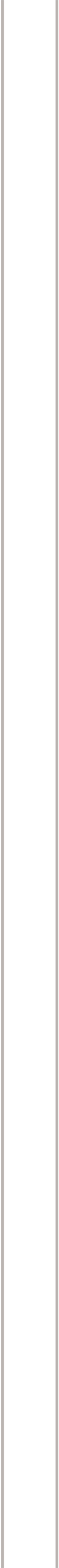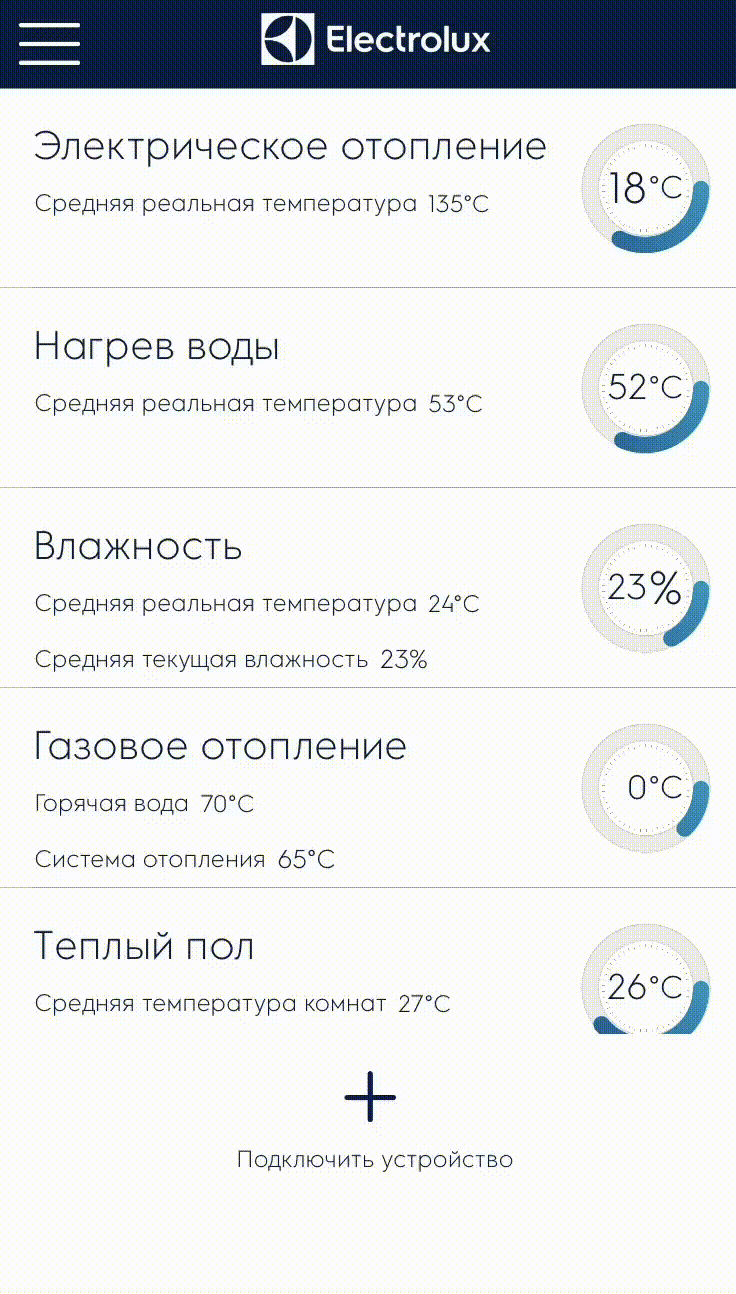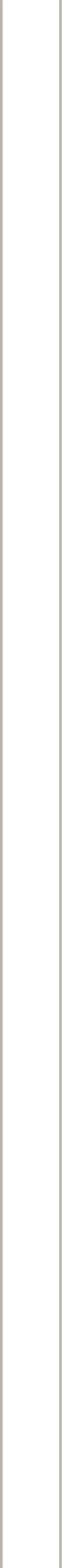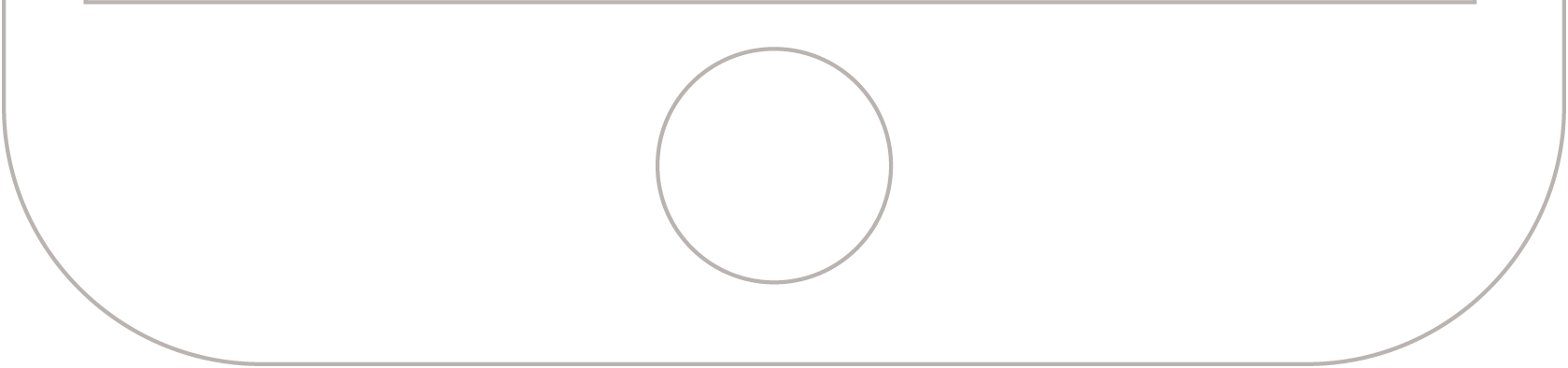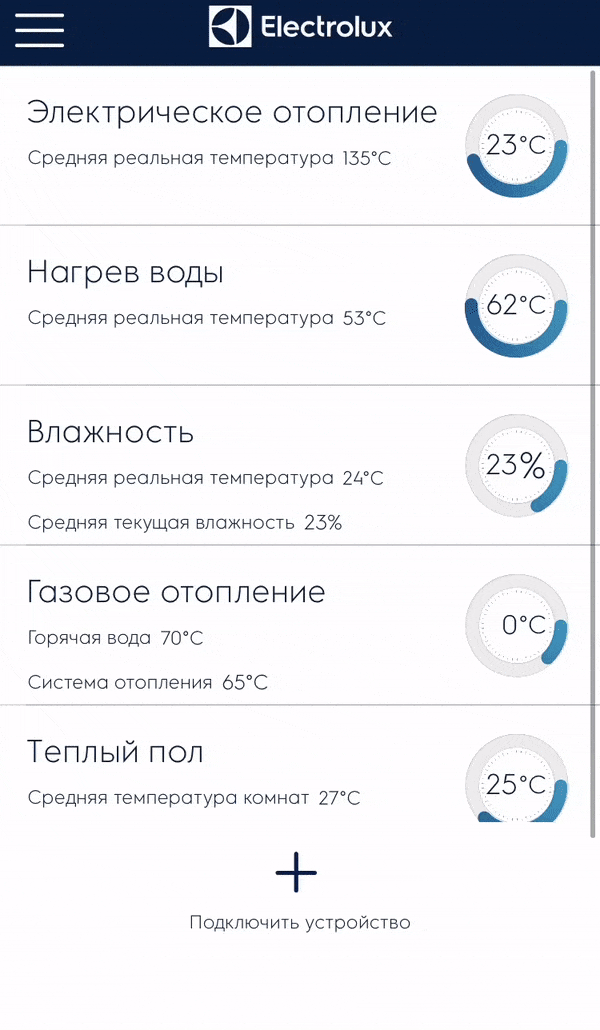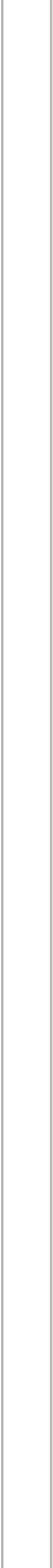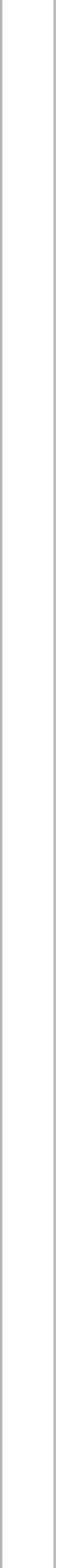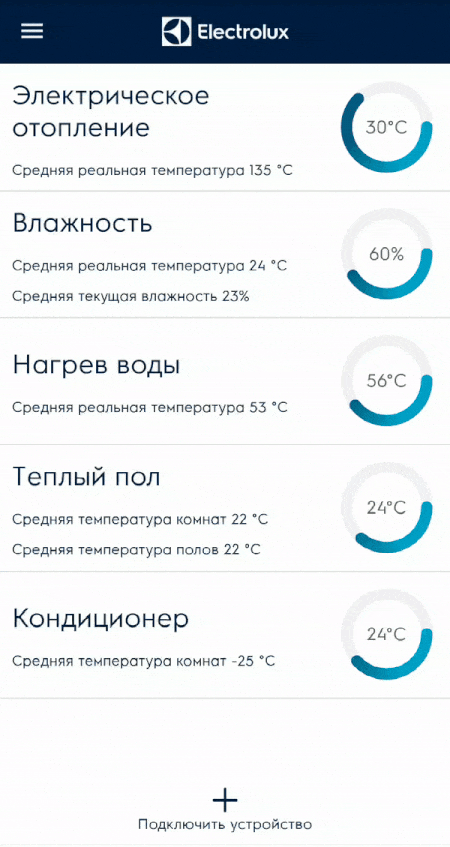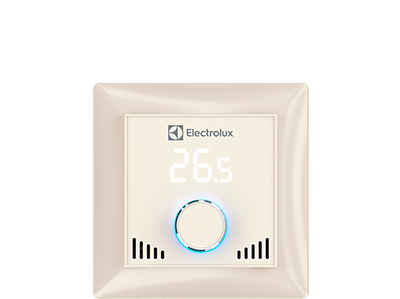Mobile App. for the “Electrolux Home Comfort” smart home system.
Description
The “Electrolux Home Comfort” app controls air conditioning, floor heating, heating, hot water tanks and humidifiers. Instead of several remote controls, there is one application that controls different devices and clearly displays the their operation status. If you have a remote control at hand and you use it to change settings, everything gets synchronized in the application.
While developing we used native languages and development environments: Android Studio and Xcode. Therefore, the application is more stable and faster than if cross-platform solutions used.