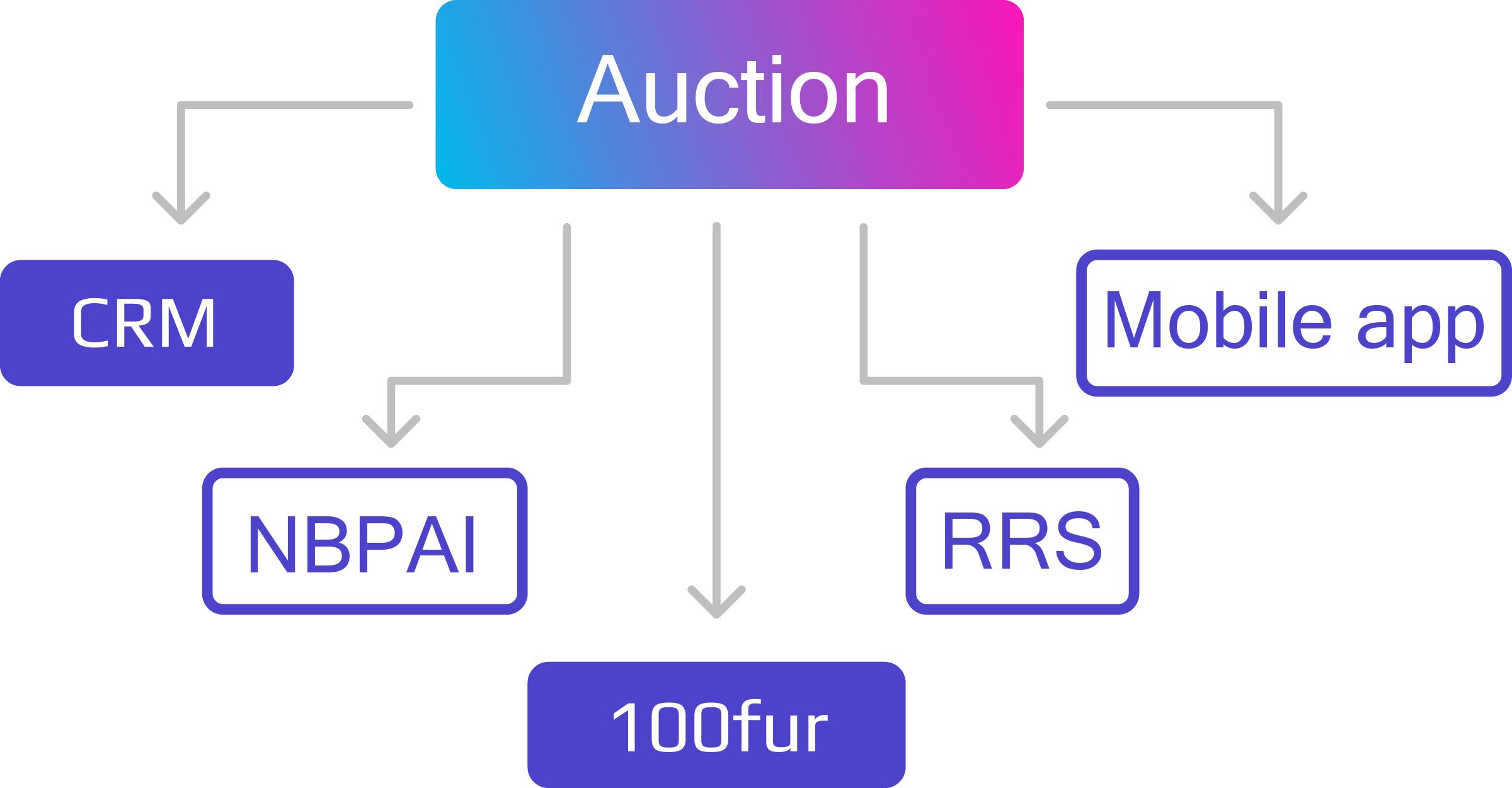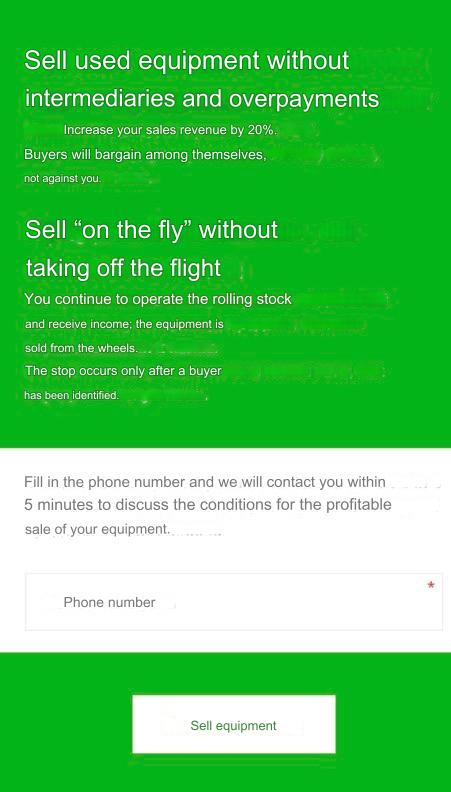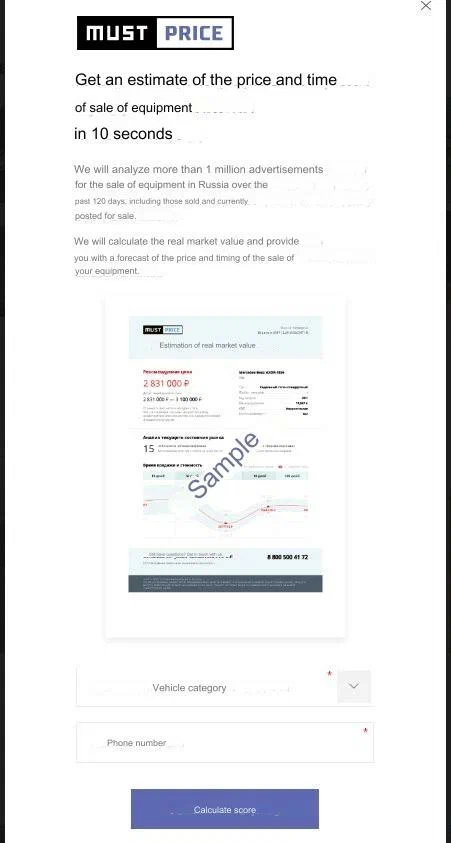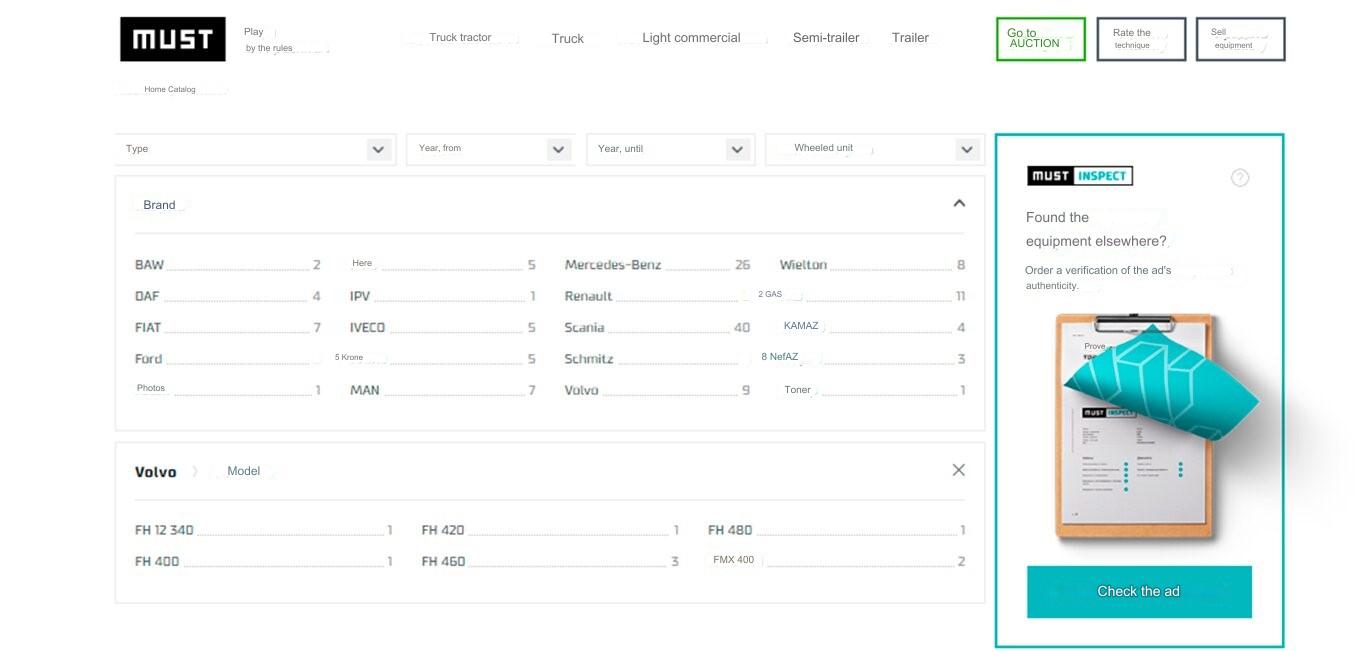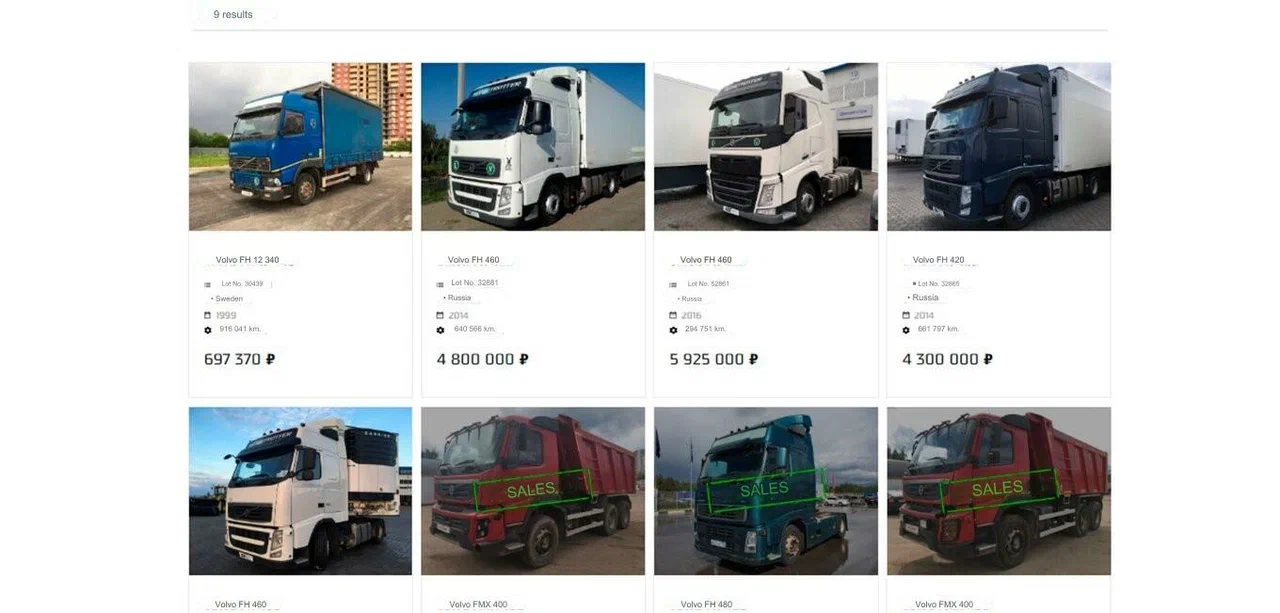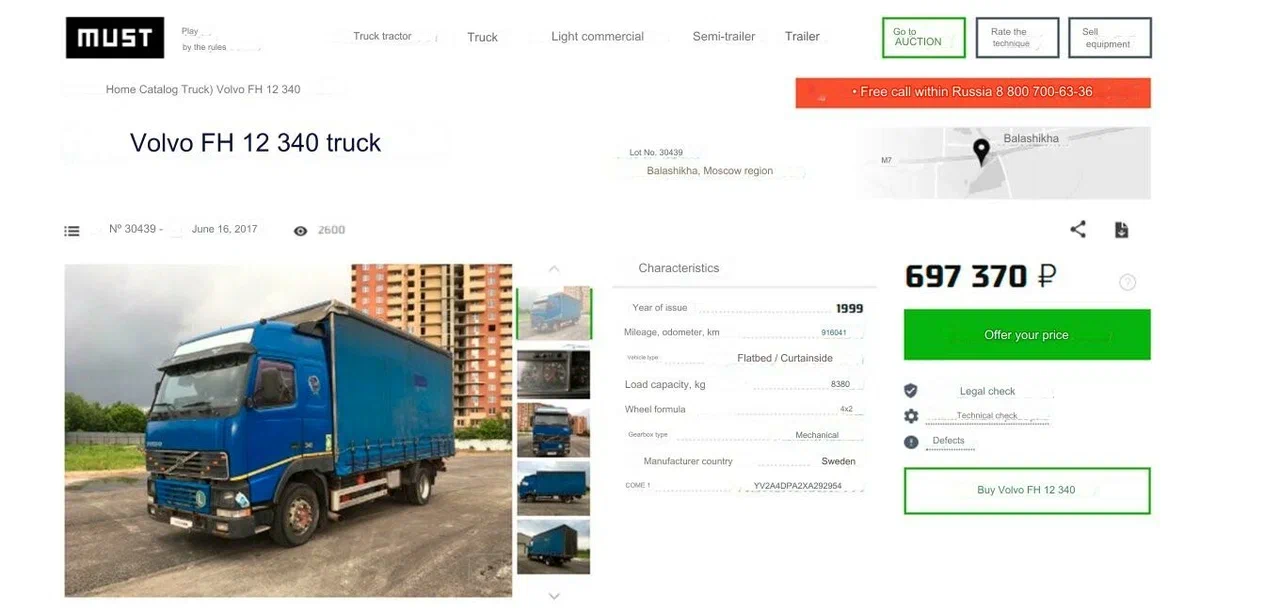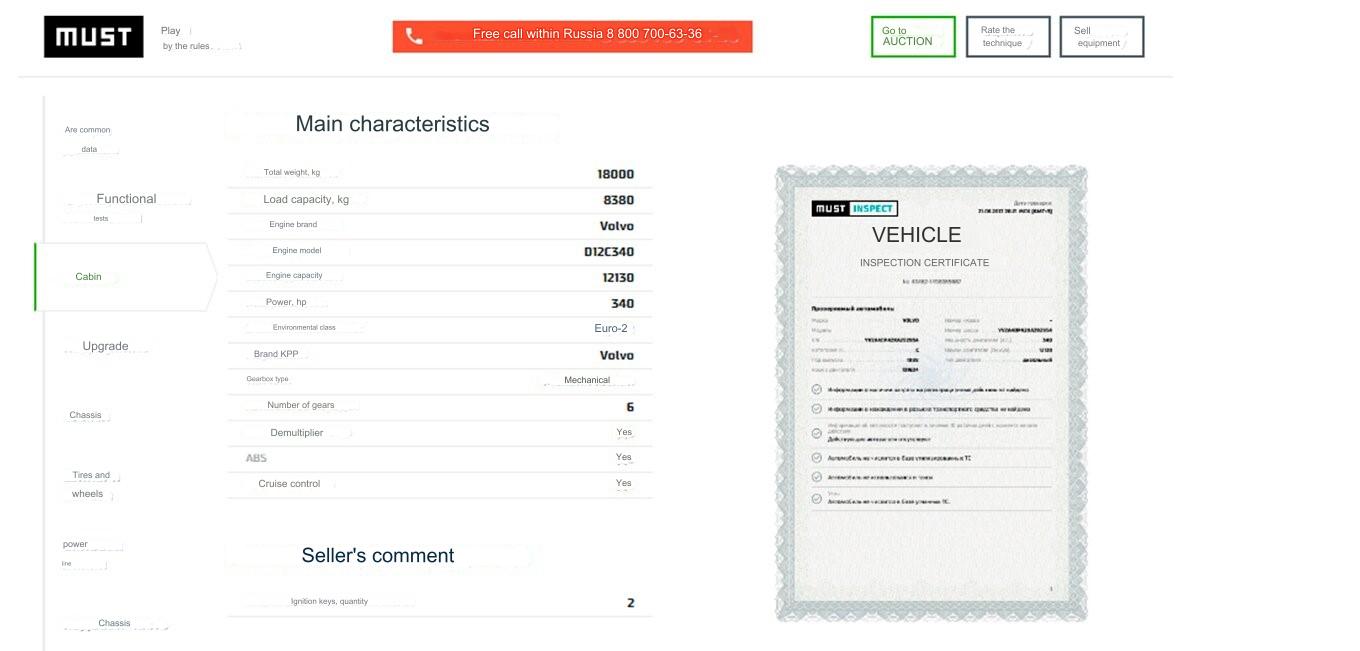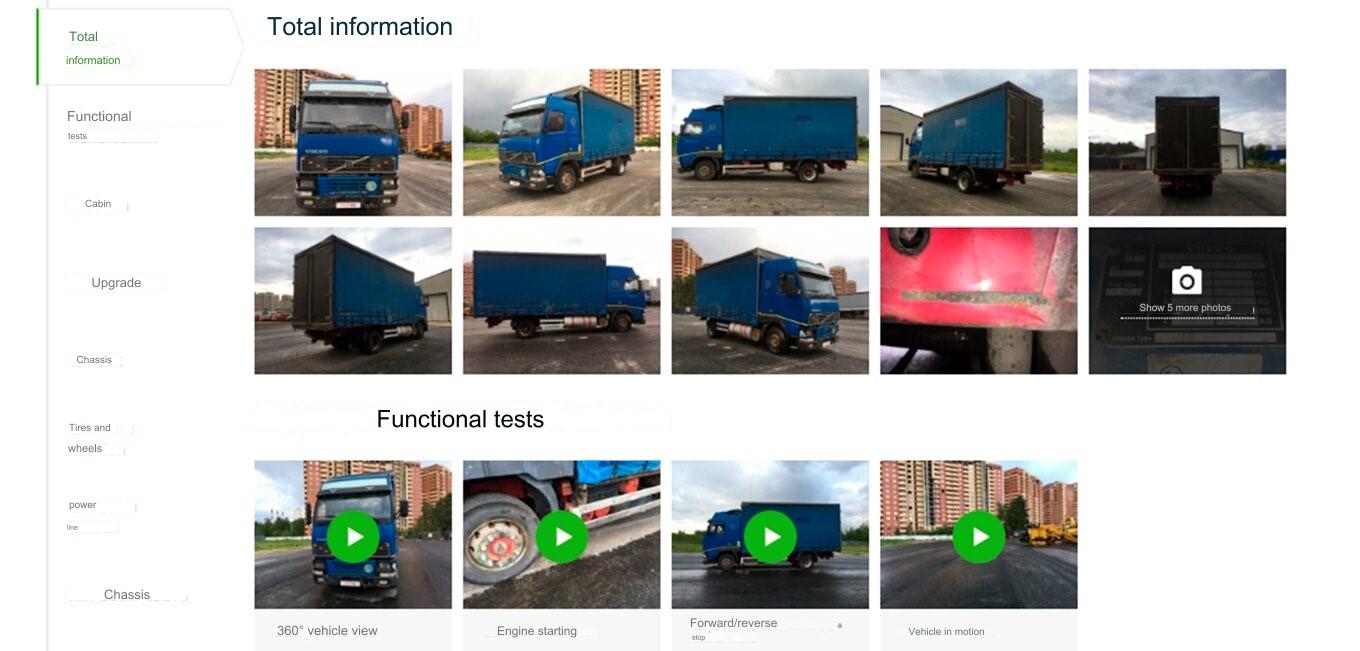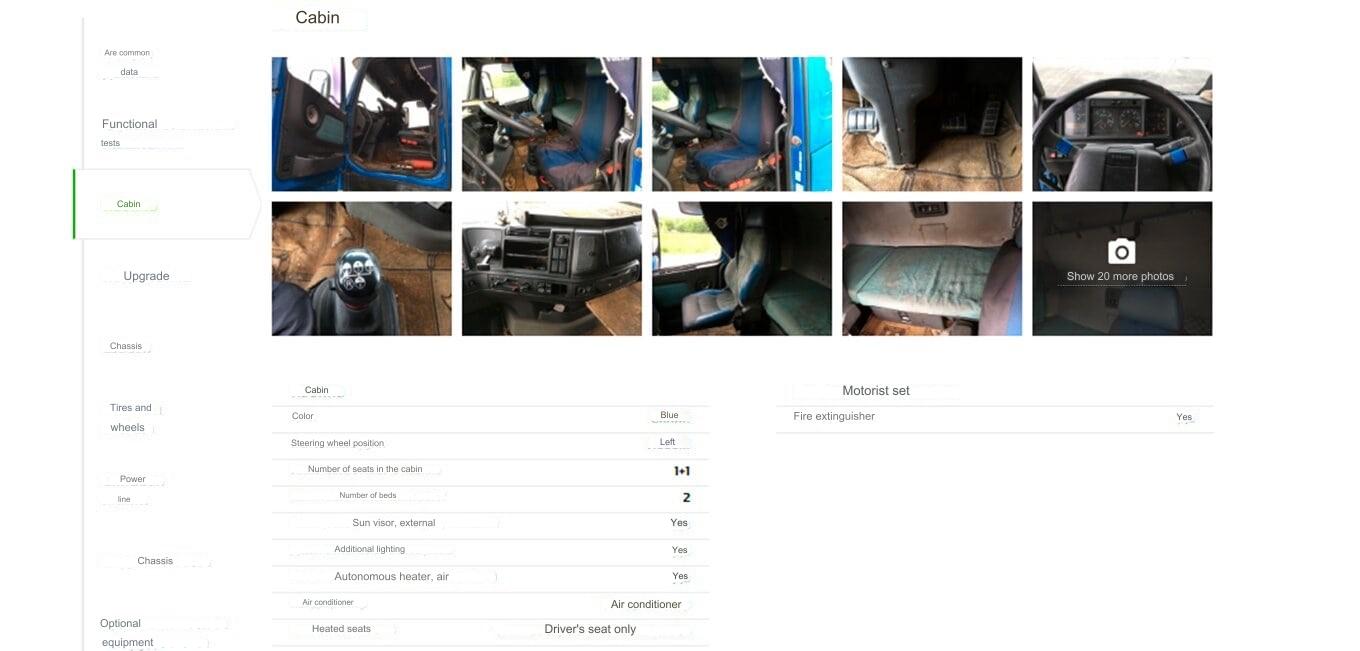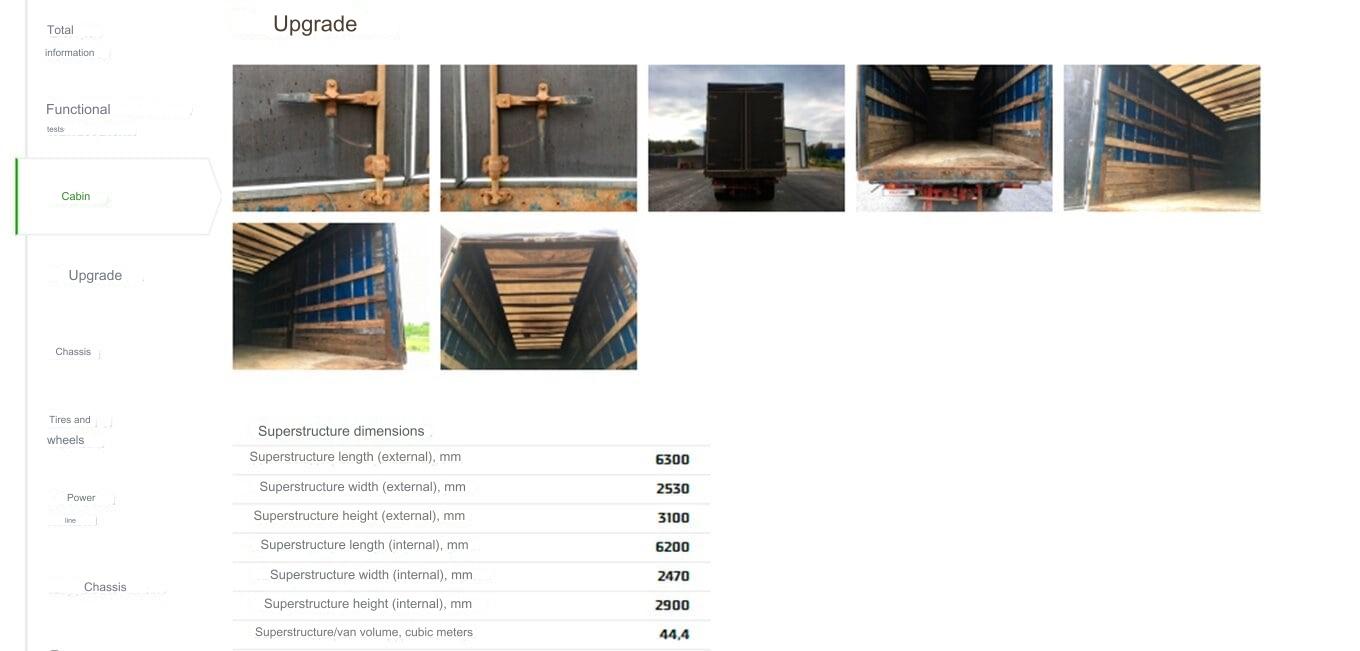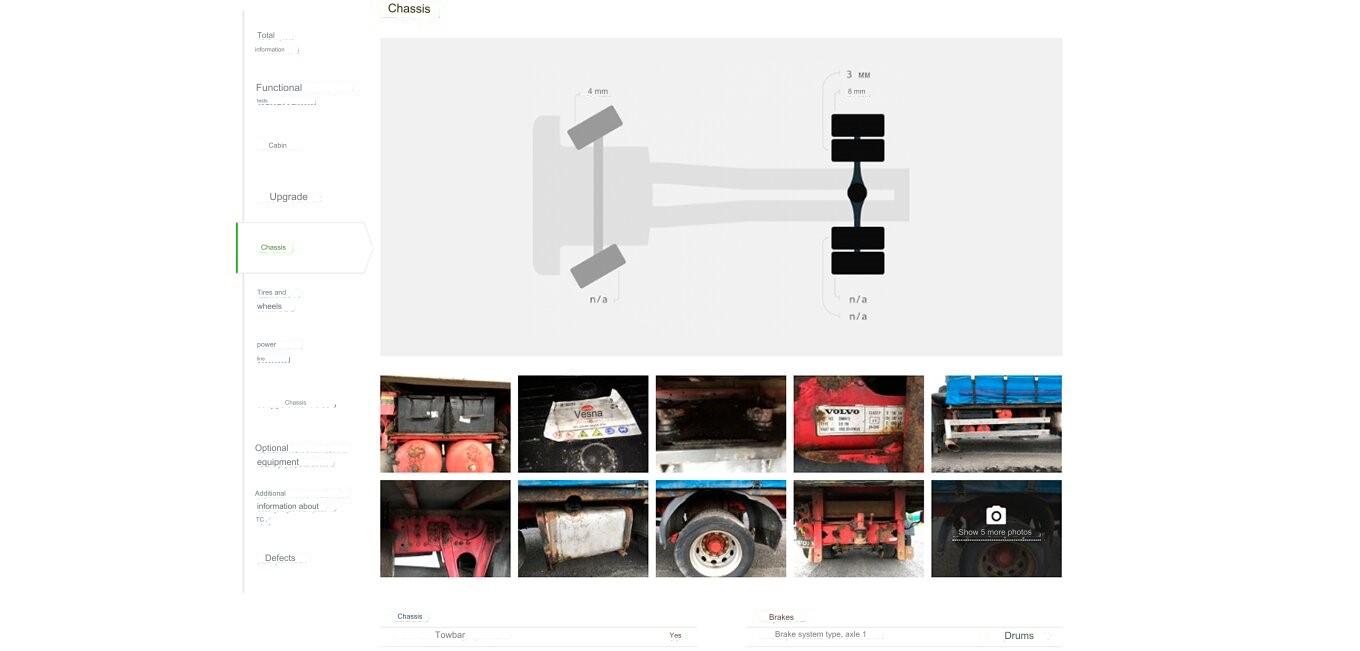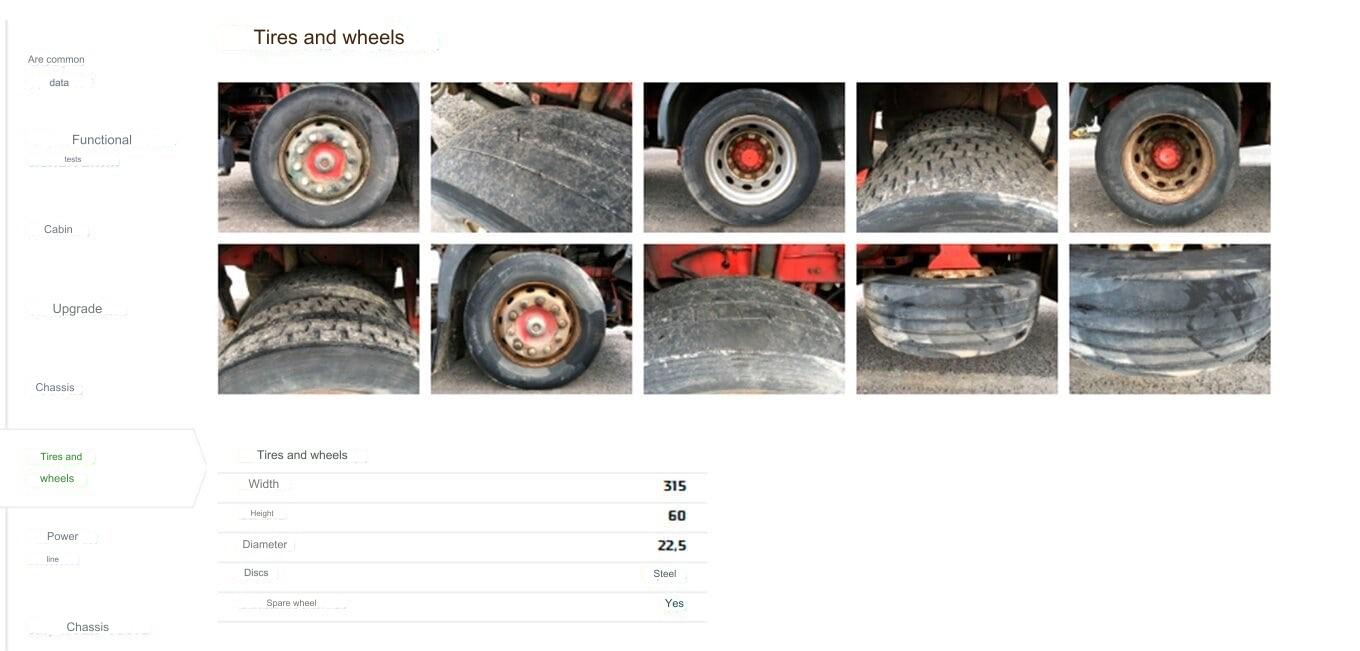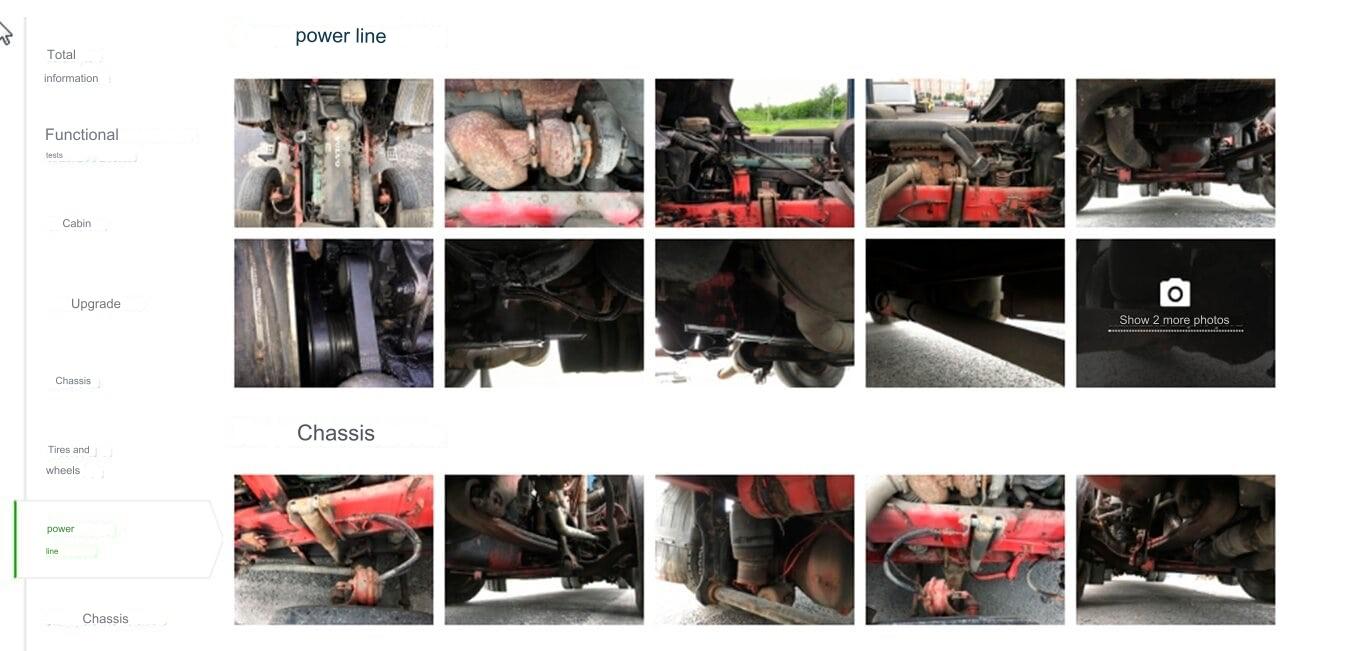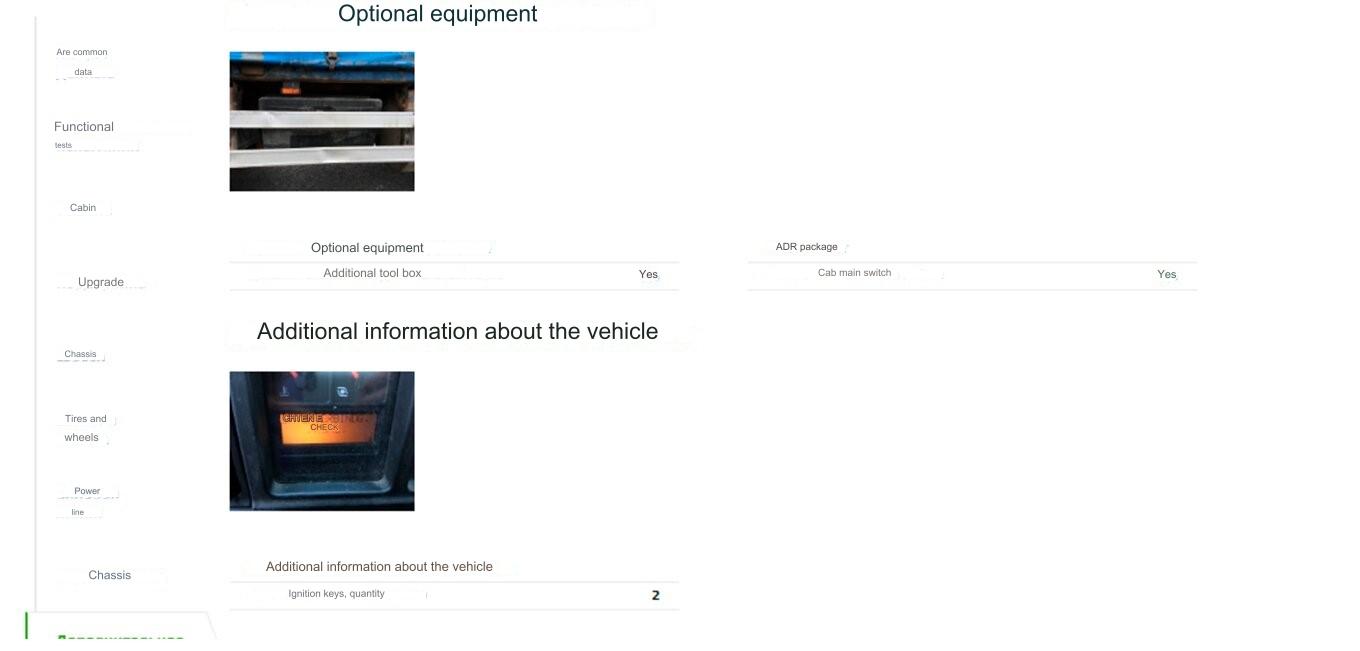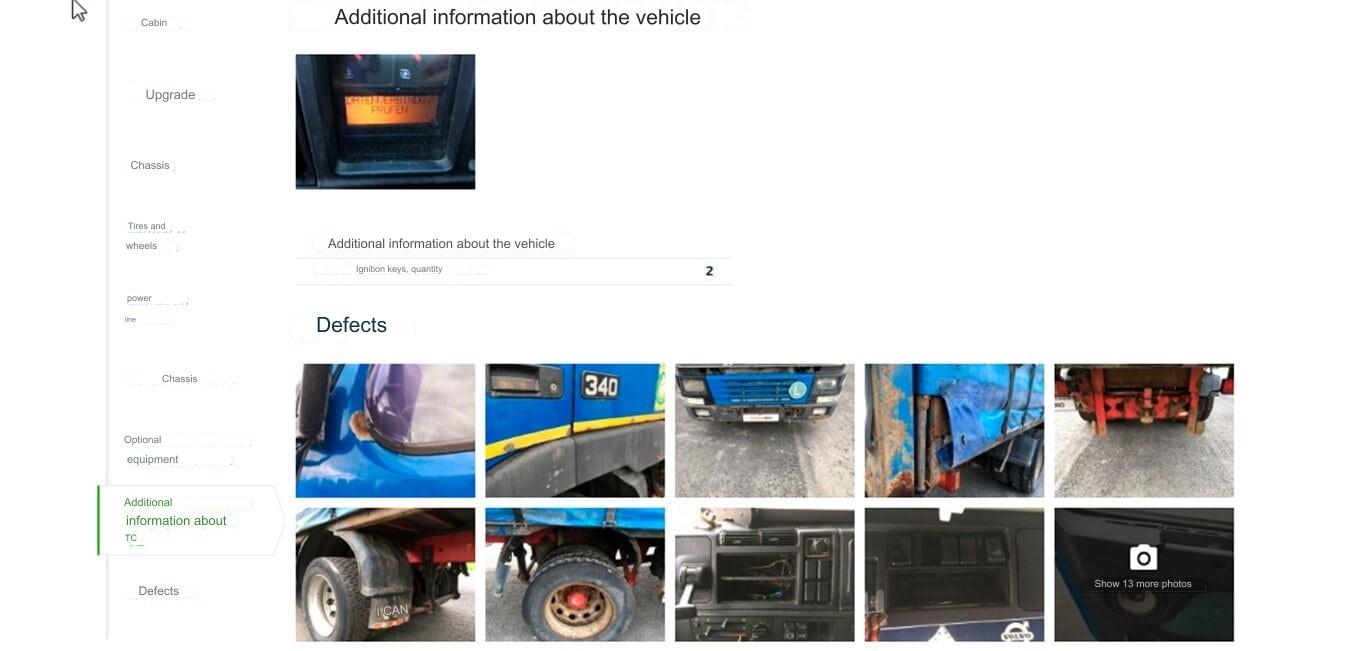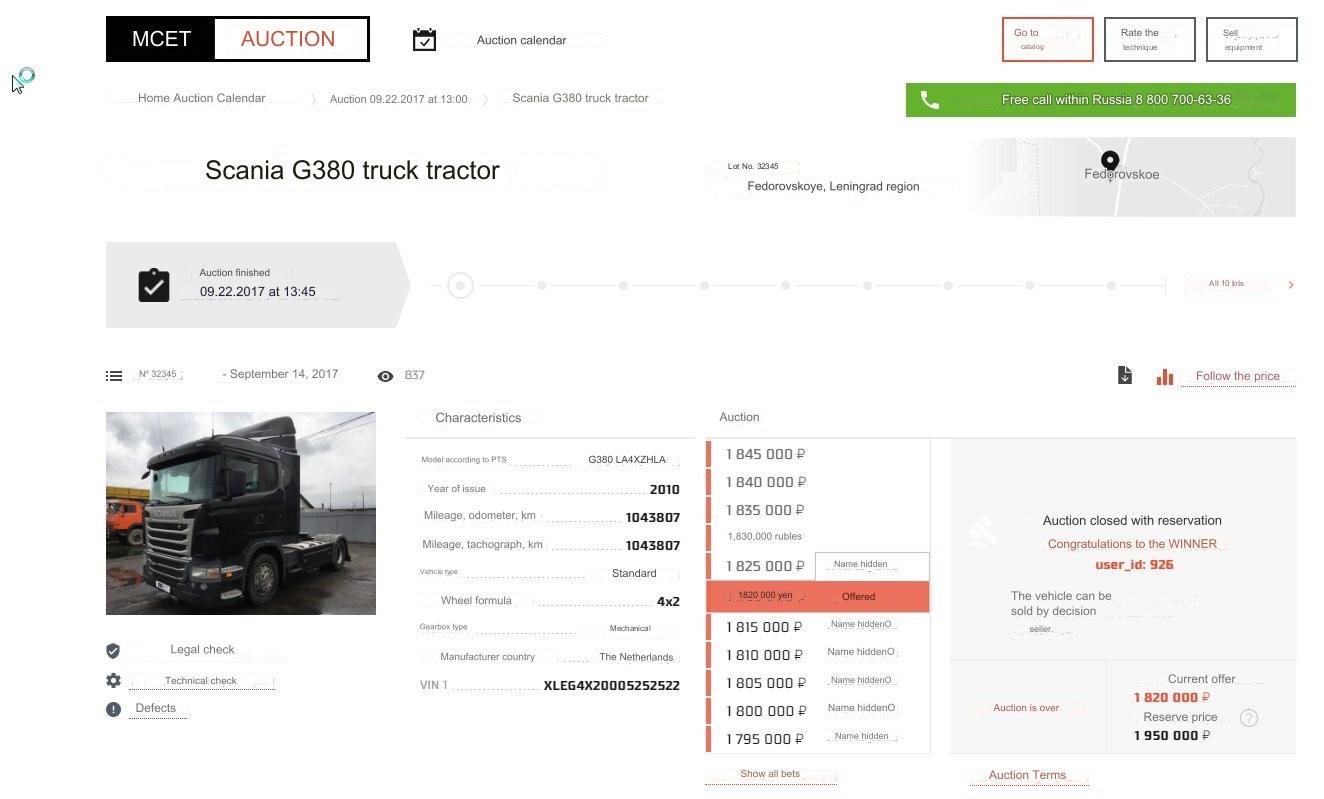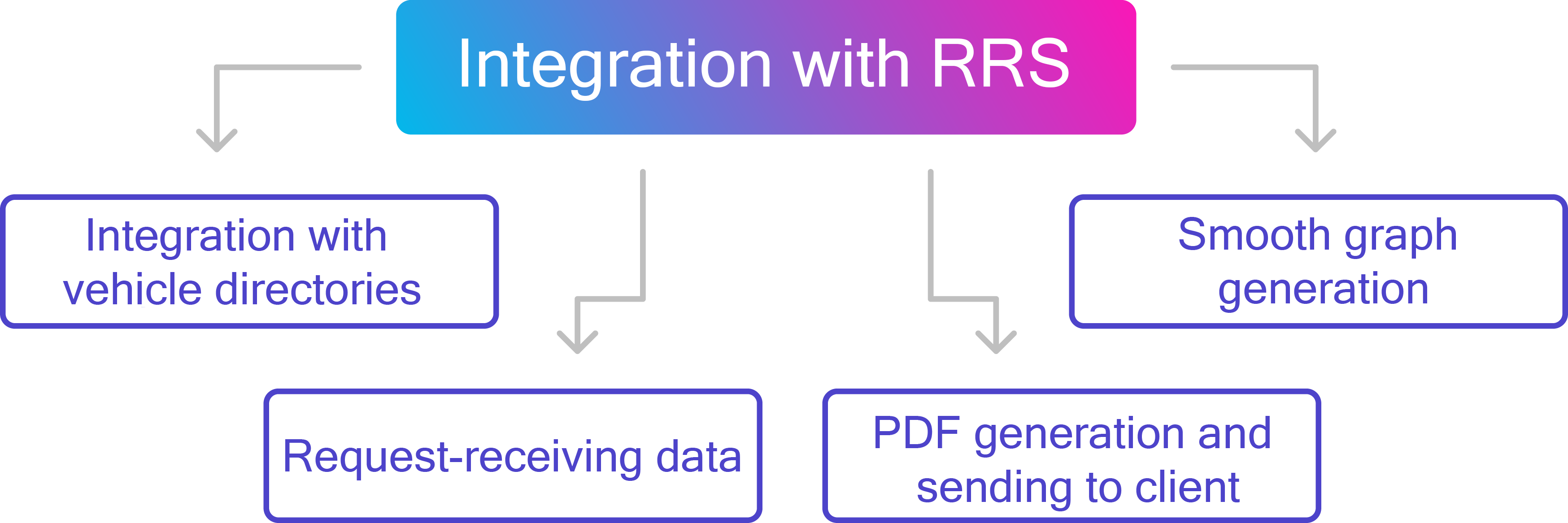Vehicle auction service “MUST” along with Bitrix CRM integration for «must.ru» platform
As part of the task, the MUST commercial vehicles auction was developed for the must.ru platform, setting up business processes and finalizing the Bitrix24 CRM for internal accounting and auction management.
The MUST service system is the Main Universal Standard of Transactions (deals) for commercial vehicles and construction equipment markets. The project was created for companies interested in purchase and sale of cargo, construction and transport equipment. It is a platform for connecting those who sell equipment with those who want to buy it.