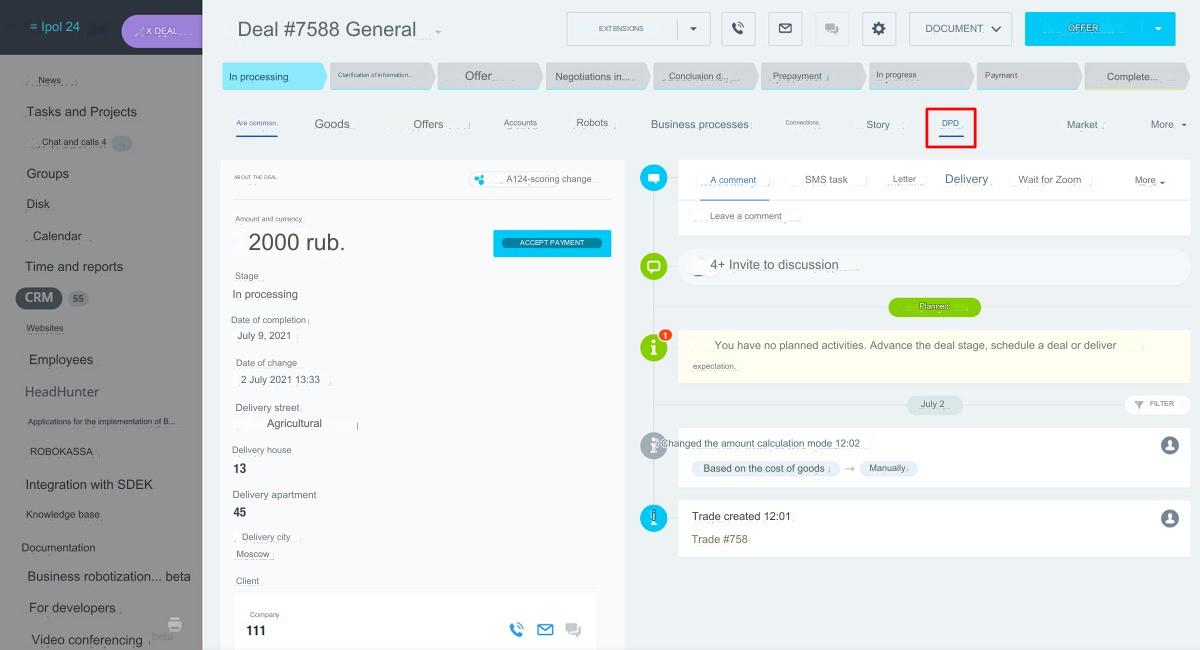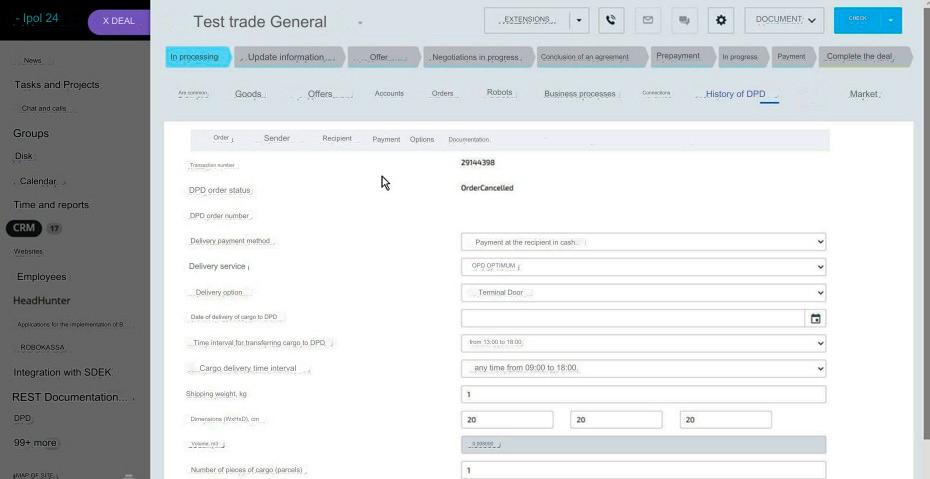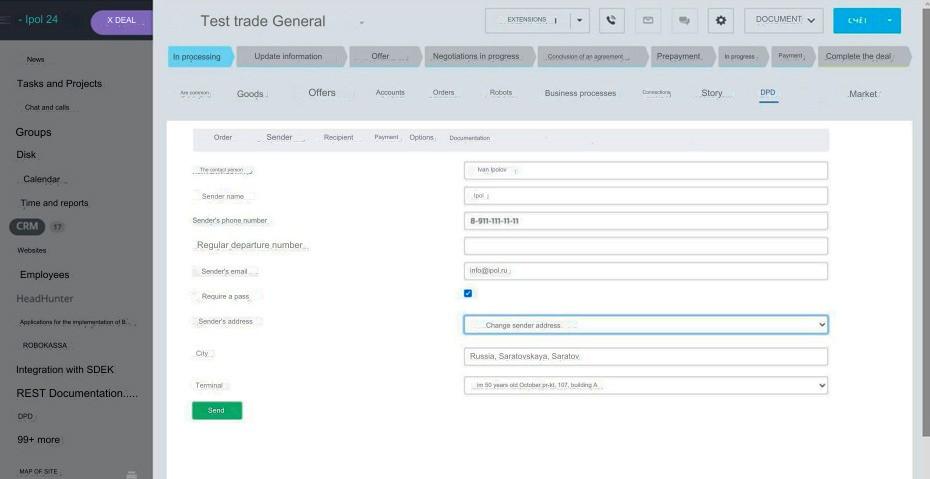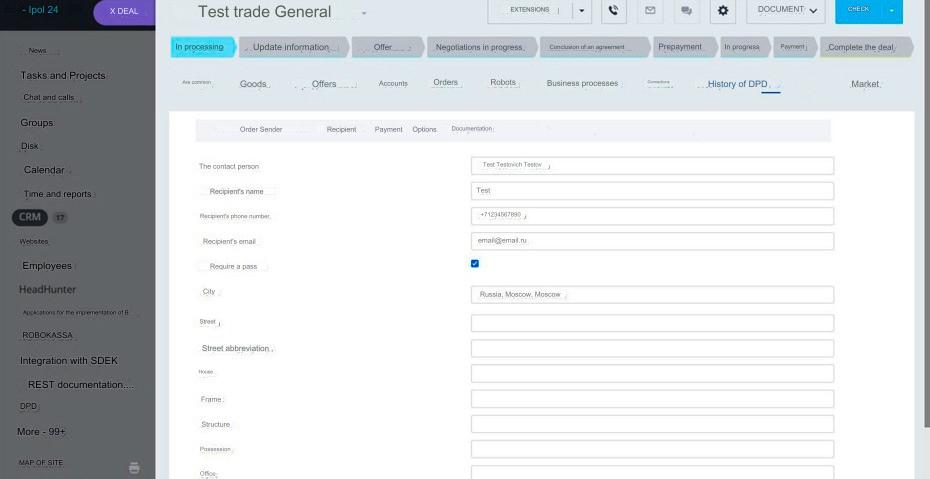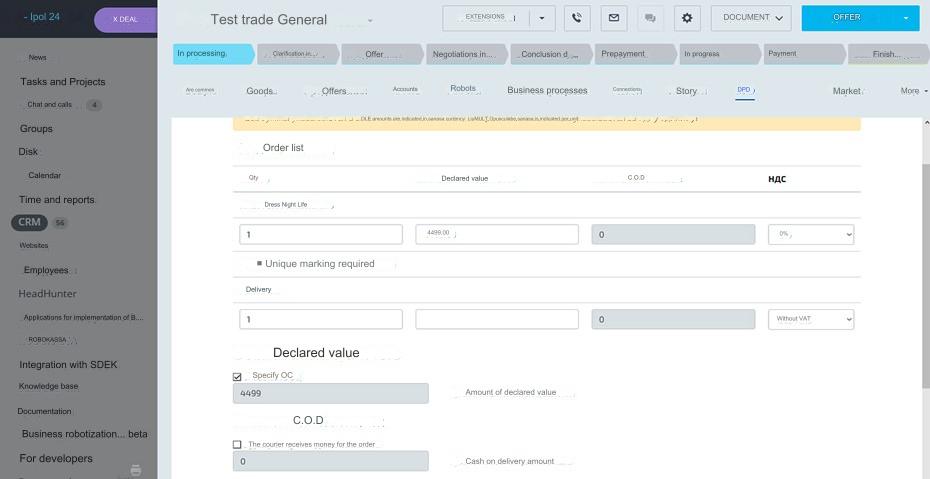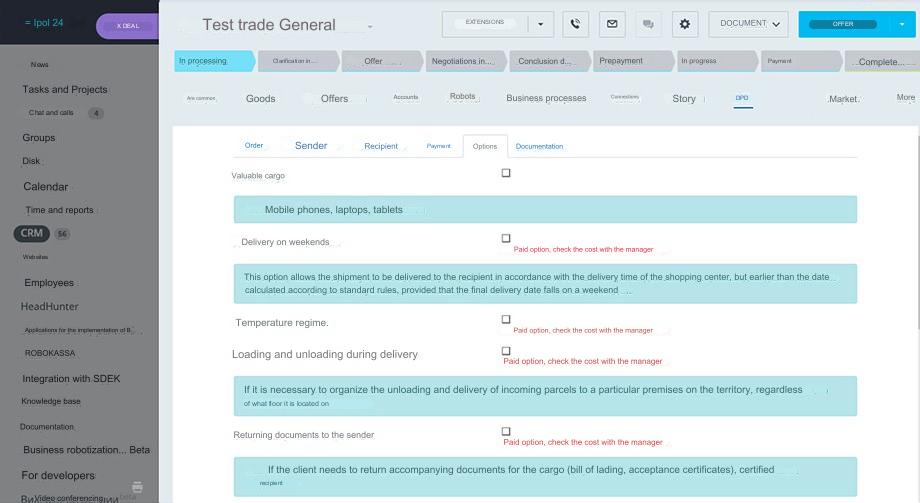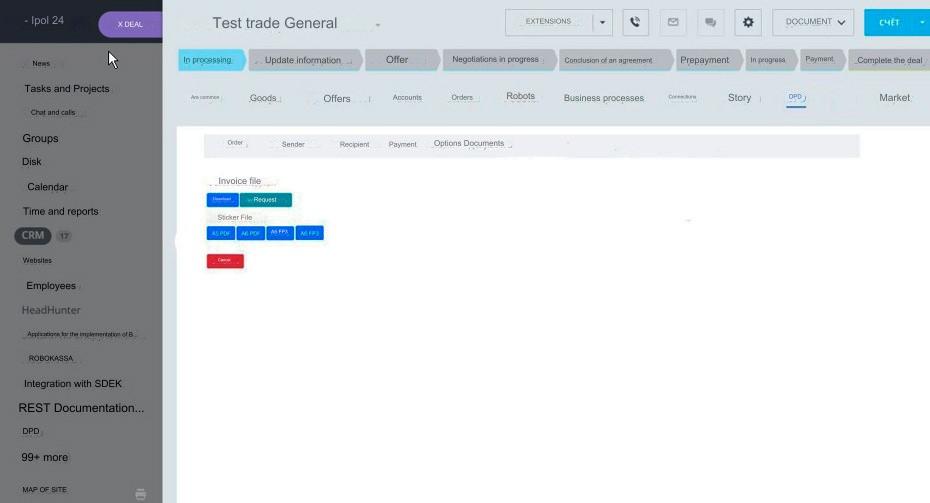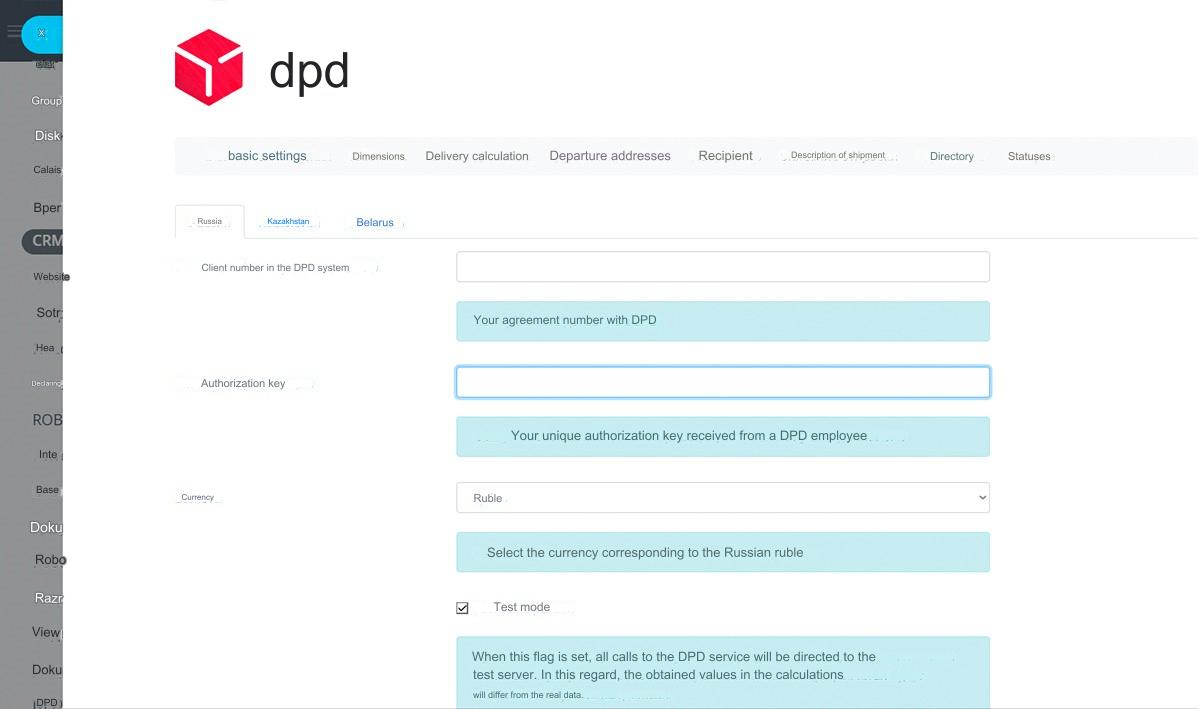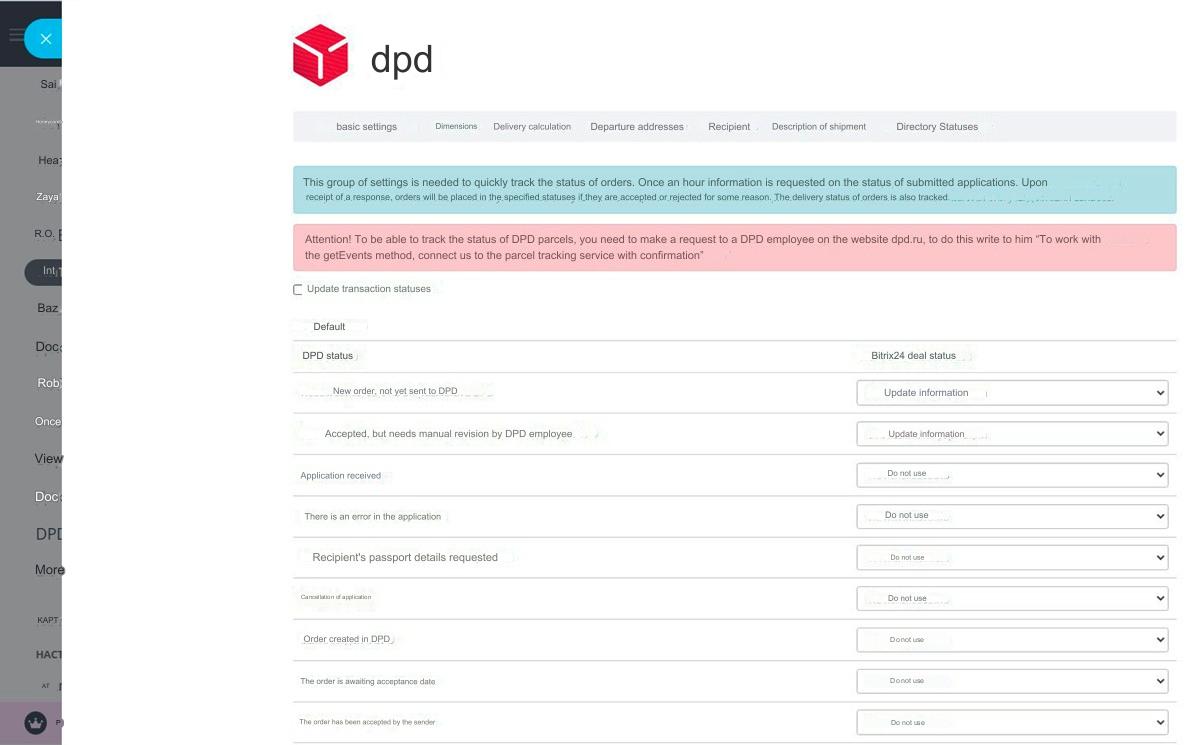“DPD” application for “Bitrix24”
Task: to develop a DPD application for Bitrix24 CRM.
Client: DPD is one of the largest logistics companies that provides delivery throughout CIS countries, with a partner network of pick up points.
Launch: August 19, 2021