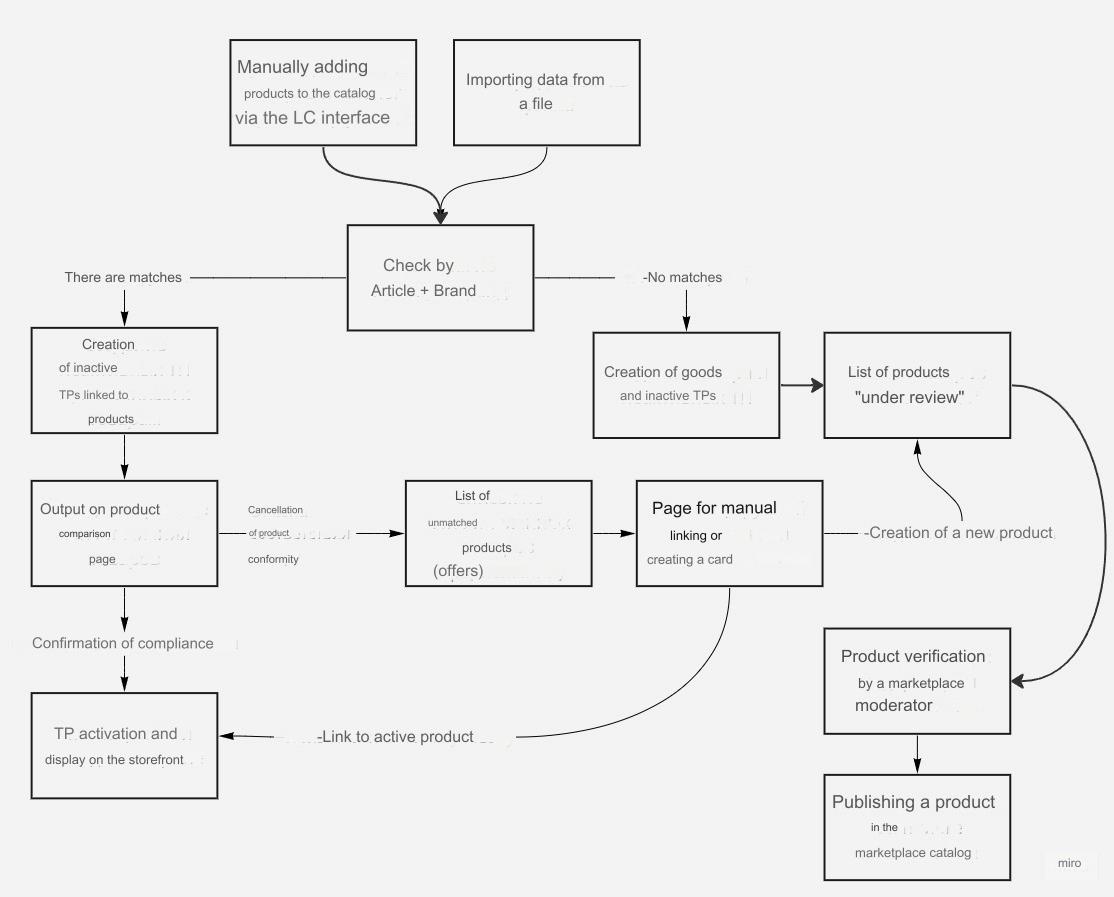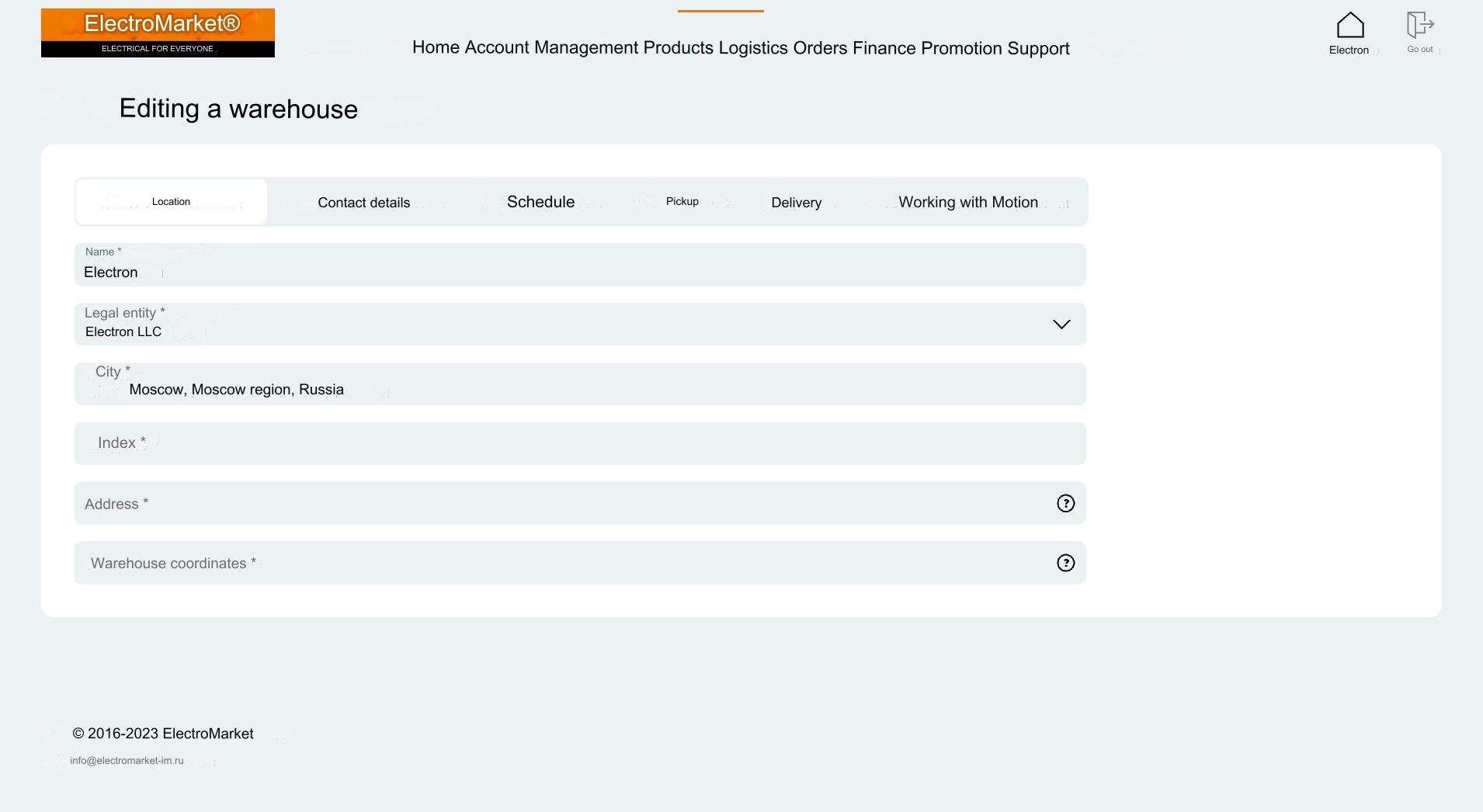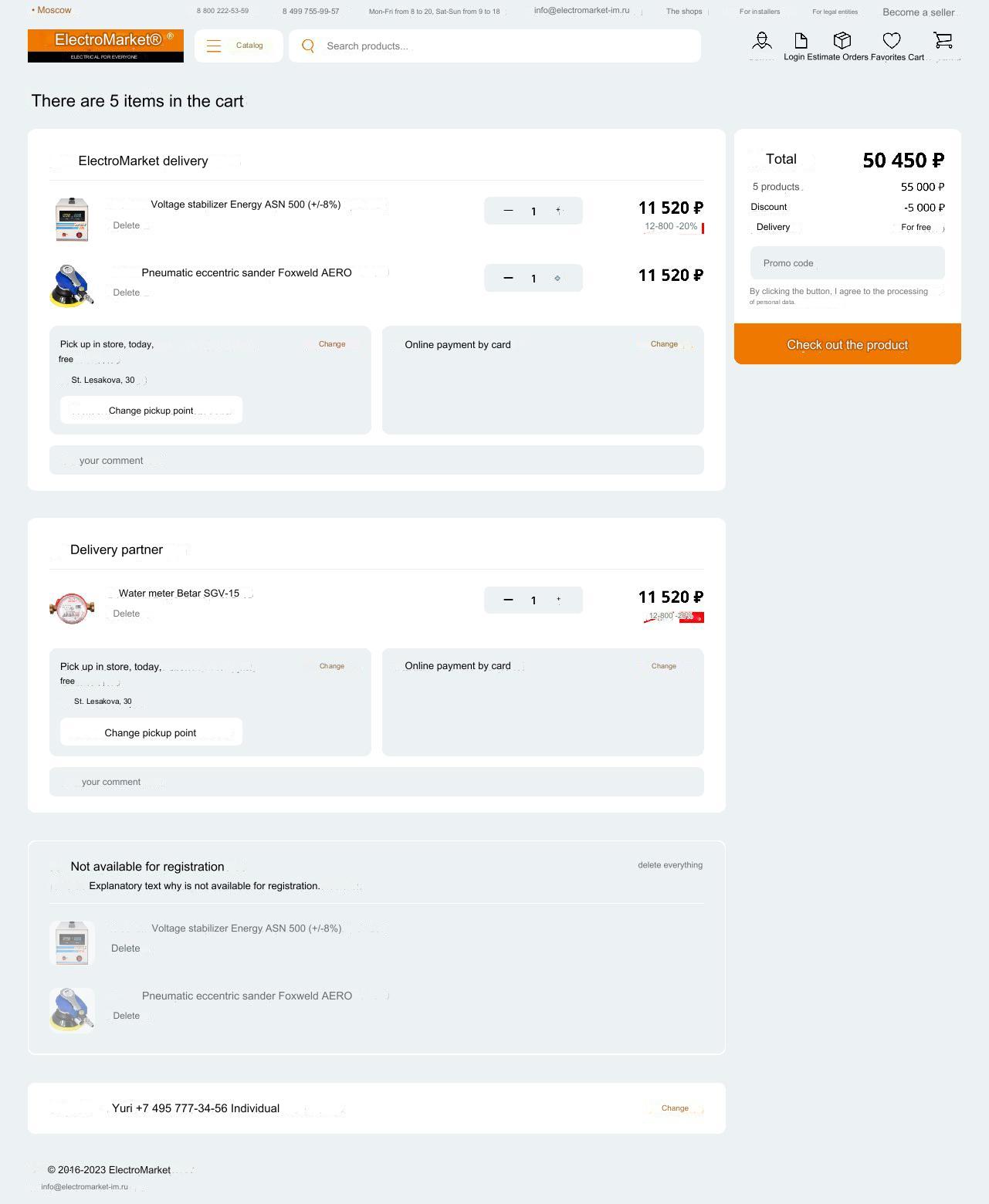Development
Following the task analysis we decided to use the existing MP product catalog so when the marketplace functionality gets into operation, the client would have full control over the information posted on the site.
Third-party sellers placing their offers should link their price-lists to existing cards, thus sellers don’t have to maintain up-to-date goods information (description, characteristics, etc.).
Seller’s goods and the website’s goods can be linked manually in the personal account; to do this, the seller just needs to indicate the reference of the existing product and fill out information on stocks and prices. This method is not suitable if the seller’s assortments includes several thousand items.
In this case, the seller can create a feed with their products and indicate a link to it in the personal account.
The YML (Yandex Market Language) format was taken as the format for the upload feed - a standard developed by Yandex for receiving and placing information in the Yandex.Market database.
It makes possible to integrate the seller and the marketplace at short notice, since this format is very popular among online stores and the probability the seller already has upload dataparsing pa is quite high.
When parsing the file, the robot searches for a suitable product card using the “article + brand” link from the file; if the card is found price information of the new seller is added to it, otherwise the product card is created based upon the information received from the feed and sent for moderation to the marketplace administrator.
Once the import is completed, the seller has to only check of the found comparisons are correct and to confirm placement on the site. Sellers can create several points of shipment of goods, so-called warehouses.
Each warehouse has its location, work schedule, self-pickup and delivery options.
All warehouses available for pickup are being grouped on the map, where the user can select a convenient pickup location.