Executors search platform "Azdo"
Client. AzDo is an online platform for Customers and Executors of any specialization to find each other as quickly and efficiently as possible.
Platform.
azdo.azClient. AzDo is an online platform for Customers and Executors of any specialization to find each other as quickly and efficiently as possible.
Platform.
azdo.az
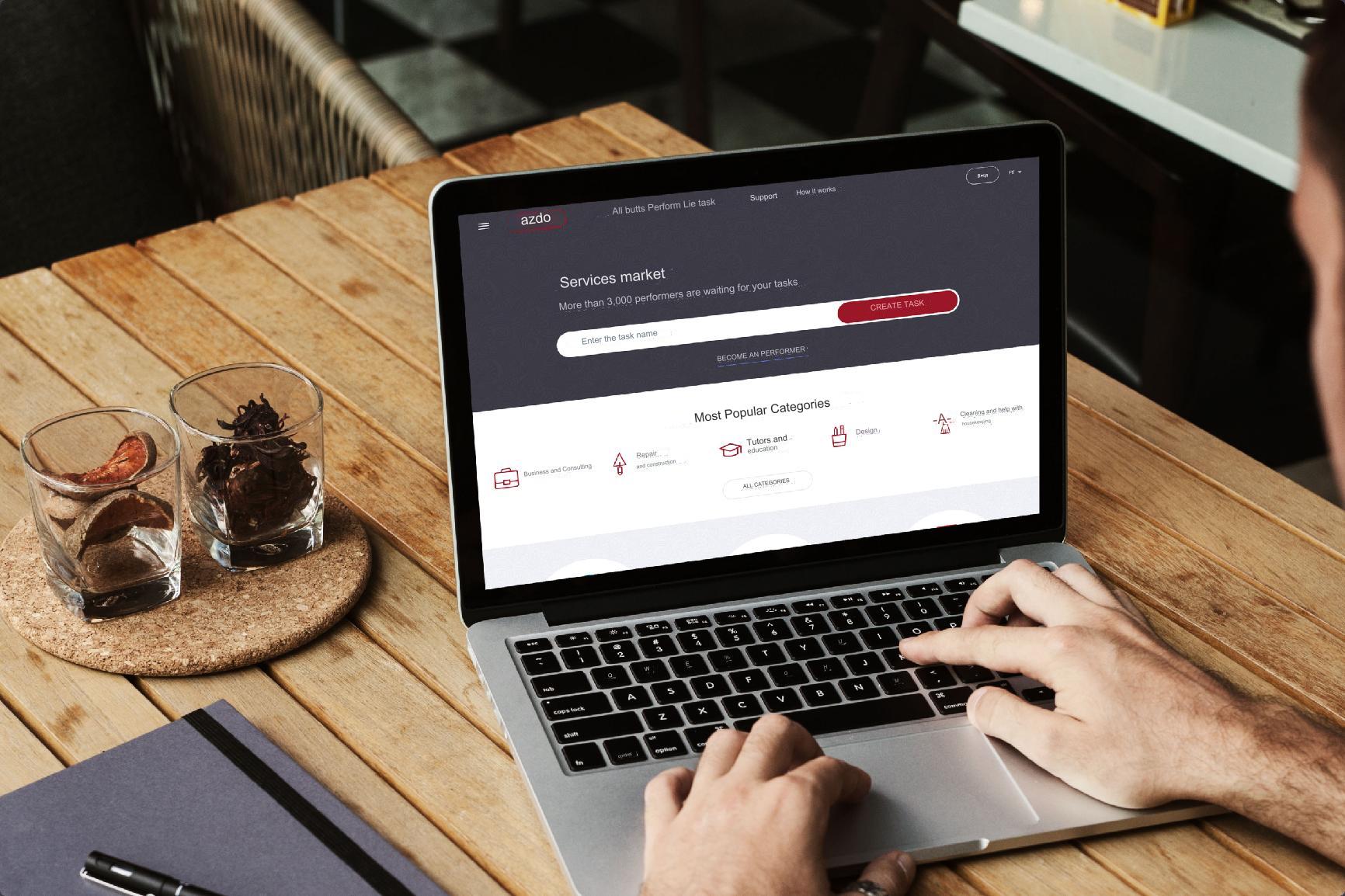
The project has a complex structure and comprehensive logic with different user types and interactions between them. The main difficulty in developing the code lies in building the right architectural and logical solution that supports all the business model requirements of such platforms. It all was implemented using standard Angular framework tools and its out-of-the-box tools. Therefore, we are not covering technical details in this article, instead we would like to dwell upon the operation and features of the platform.
We support the following types of users in the project - visitor, customer, performer, administrator. Each user is able to interact with the platform and with each other.
We consider an unregistered user as a visitor. The user can:
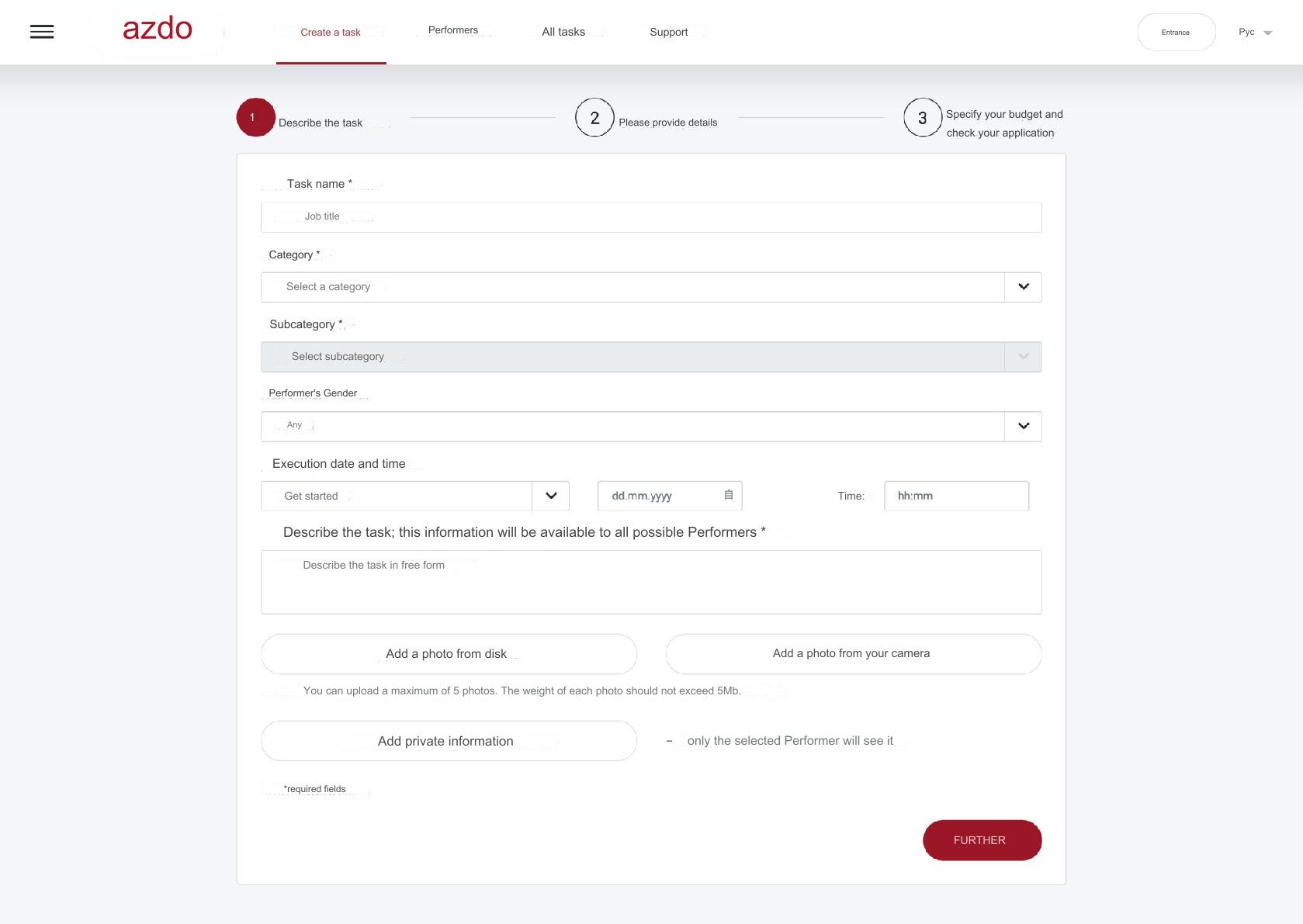
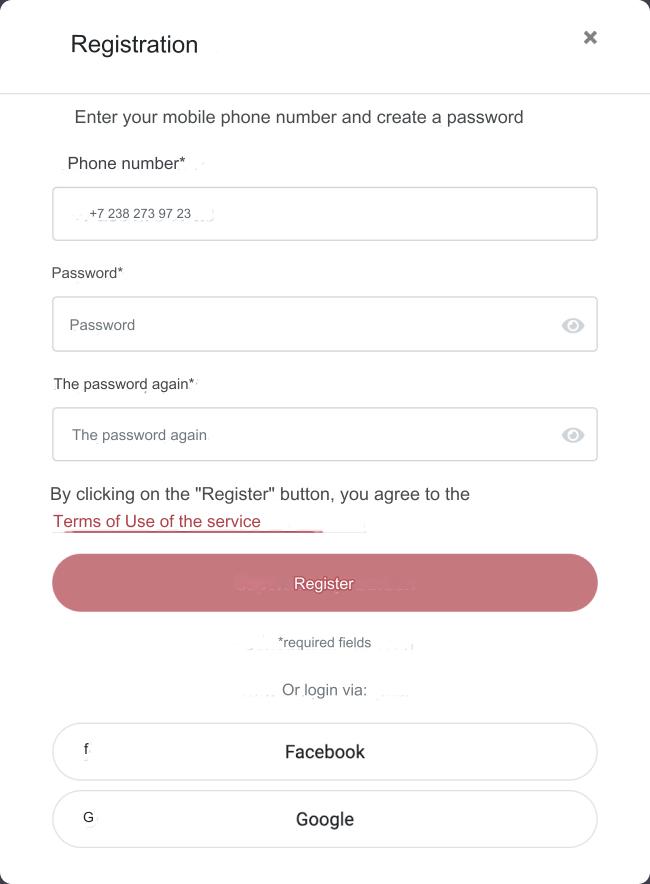
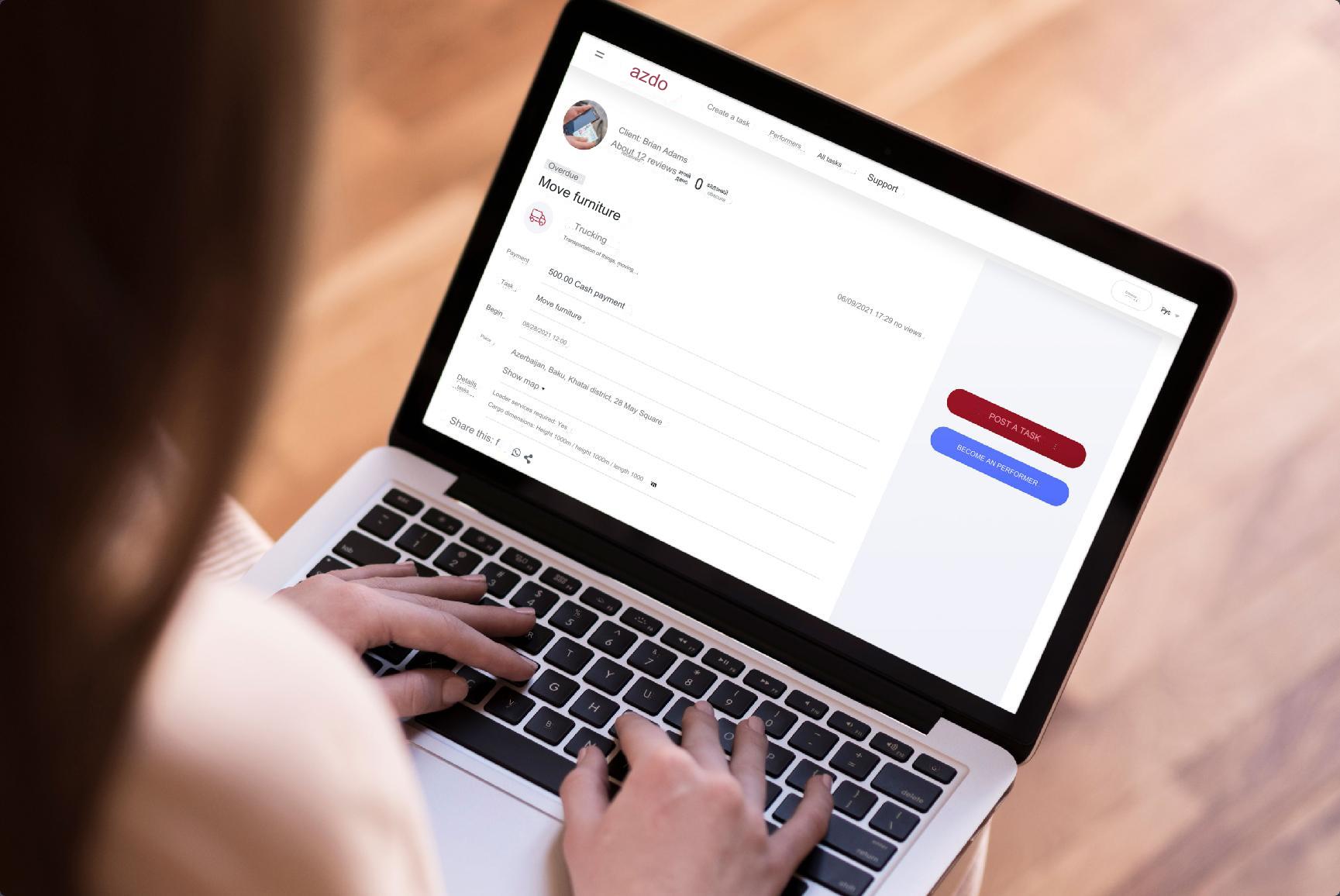
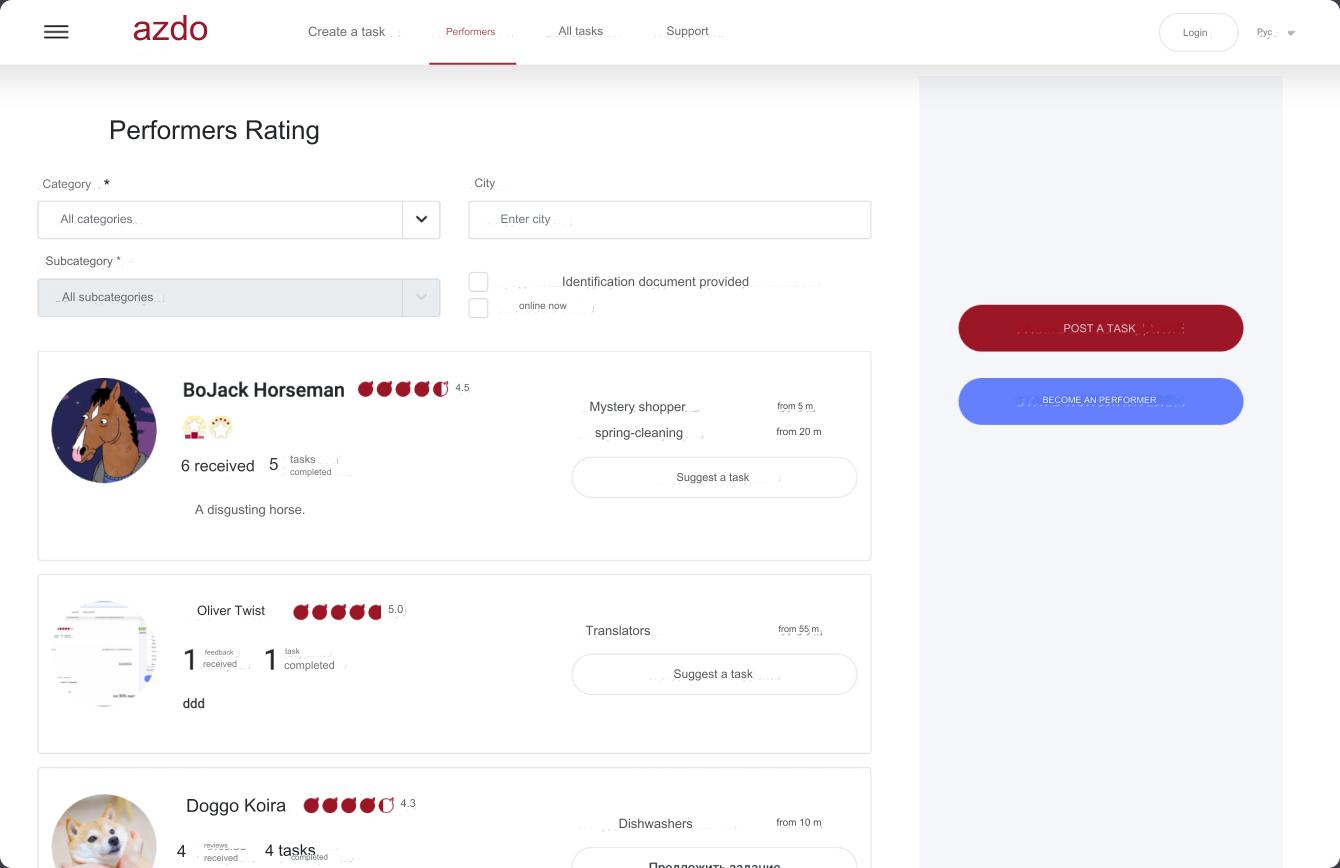
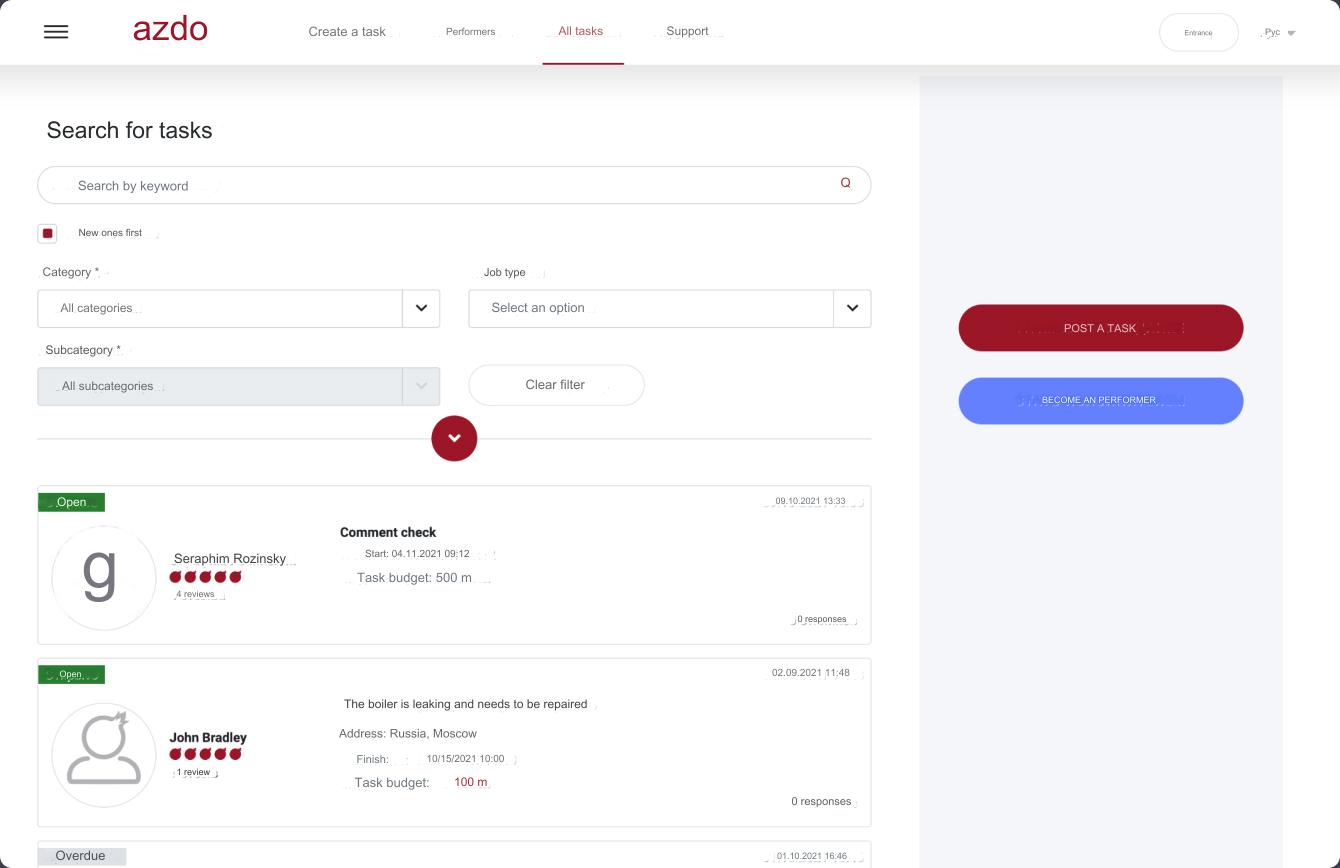
As soon as a user is registered, the “customer” role is assigned. From that moment on, they have their own profile on the site.
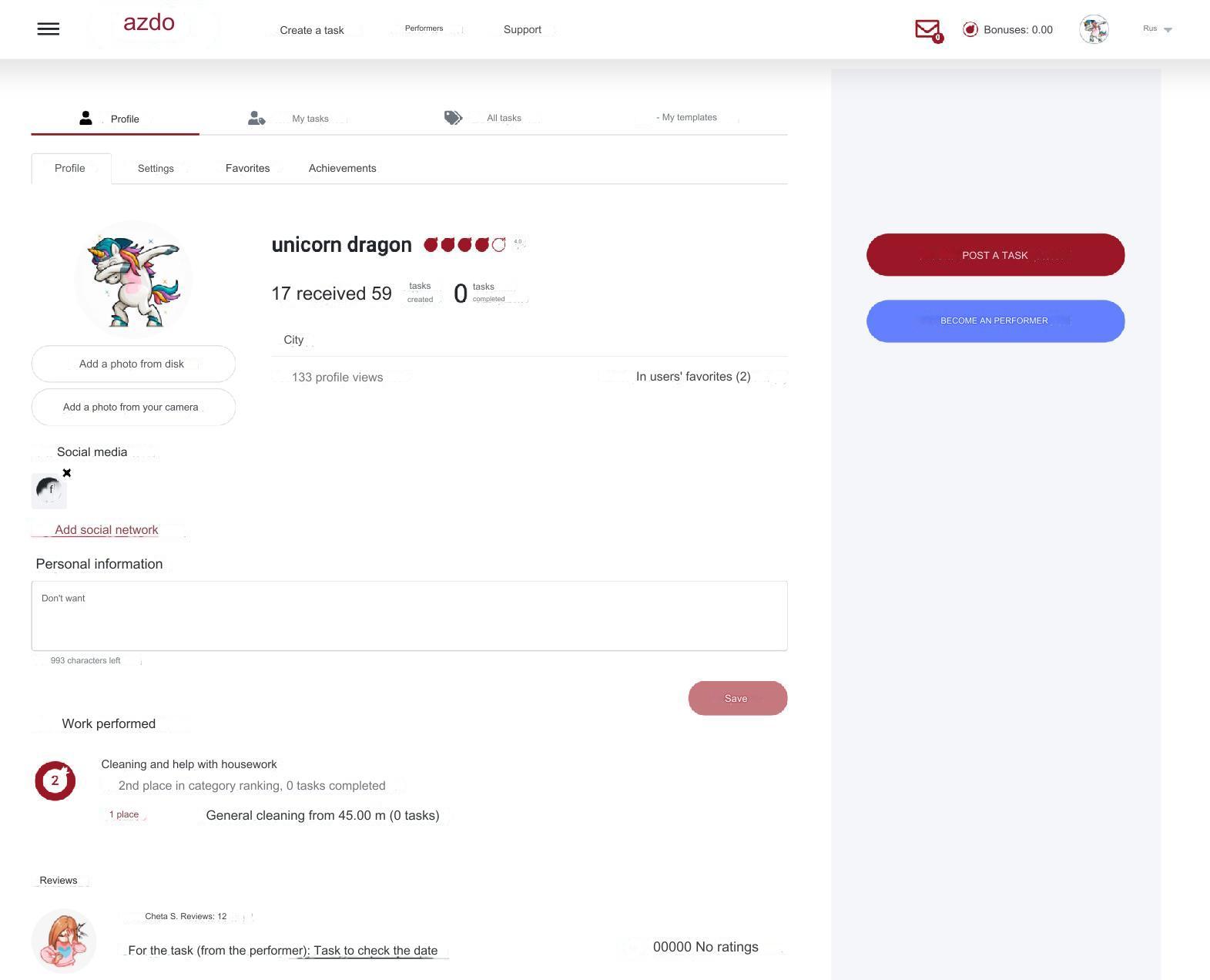
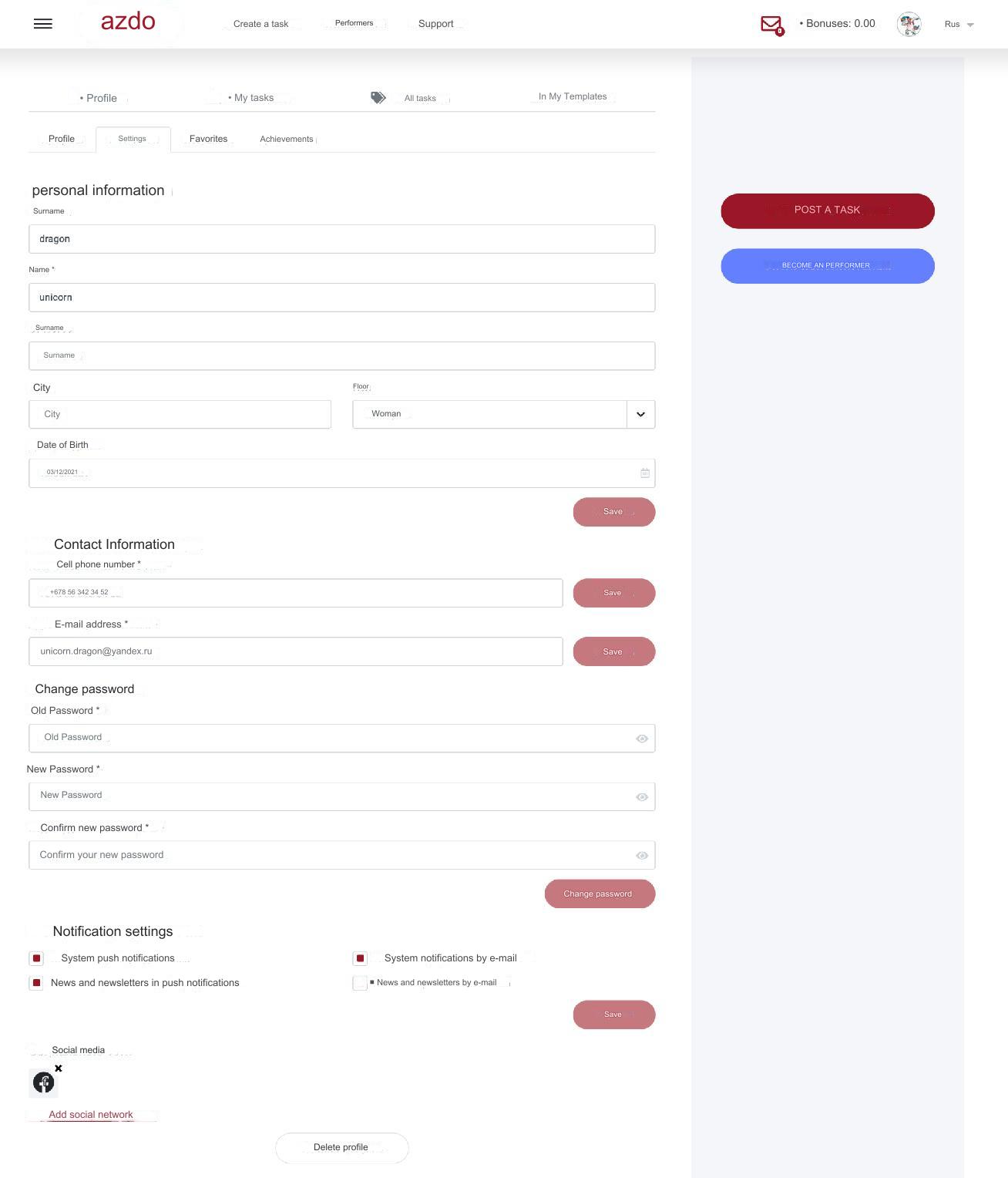
In the profile section the customer can configure private and authorization data, notifications and link social networks.
Add customers, executors and tasks to favorites, view added ones list-like.
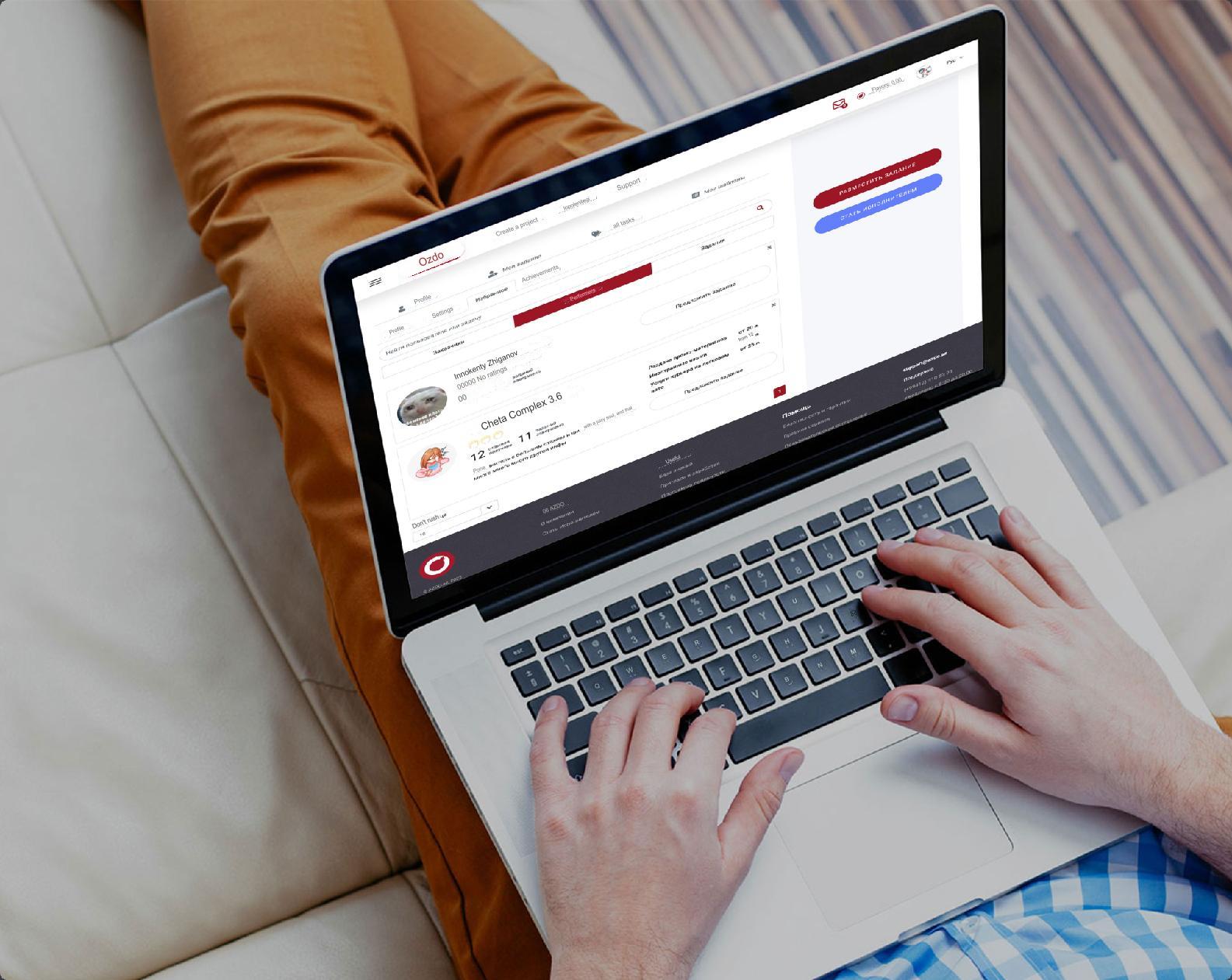

The customer can receive achievements for various activities on the platform, manage them and post them on social networks.
Post tasks and view them in a list equipped with a calendar tool.
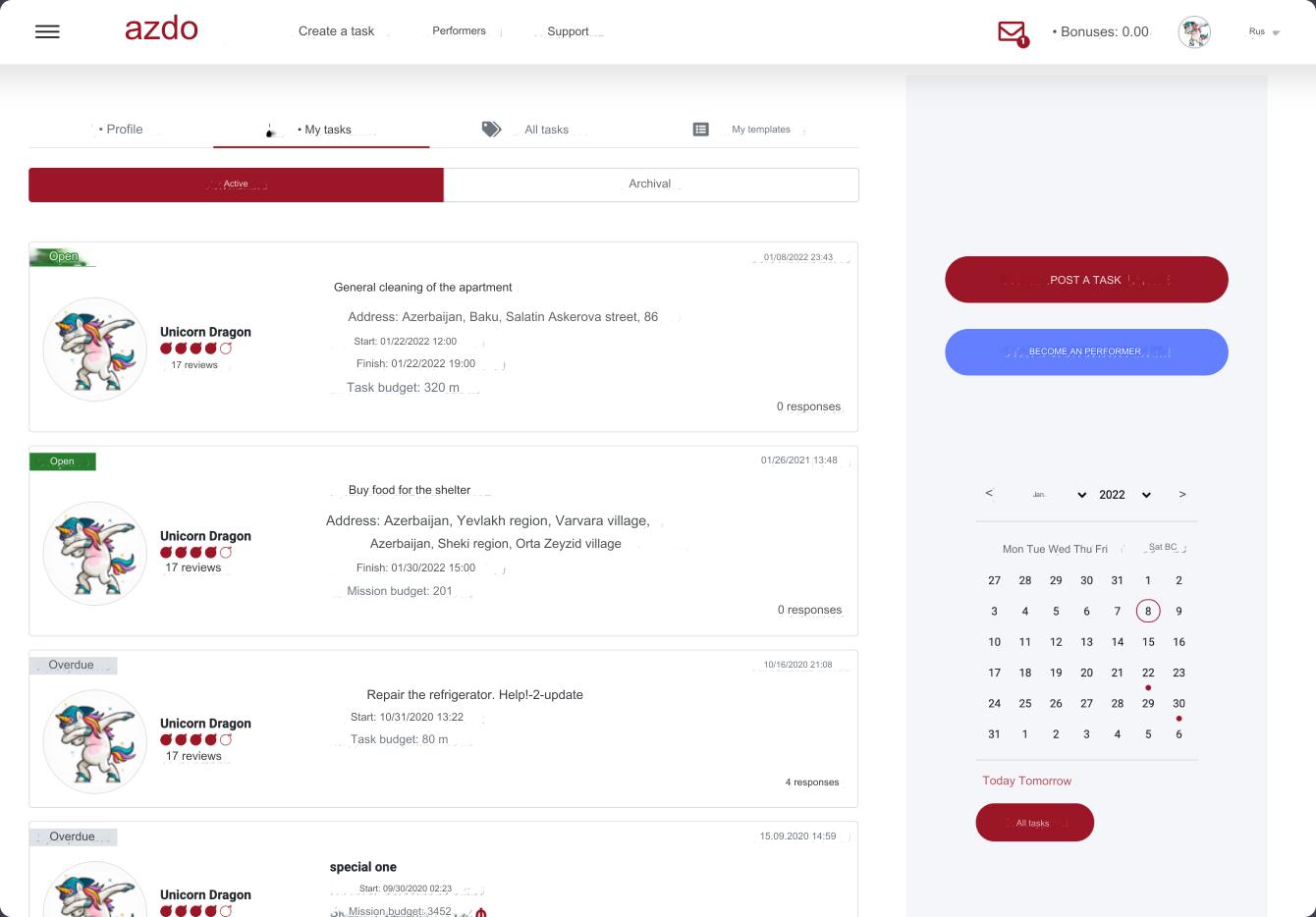
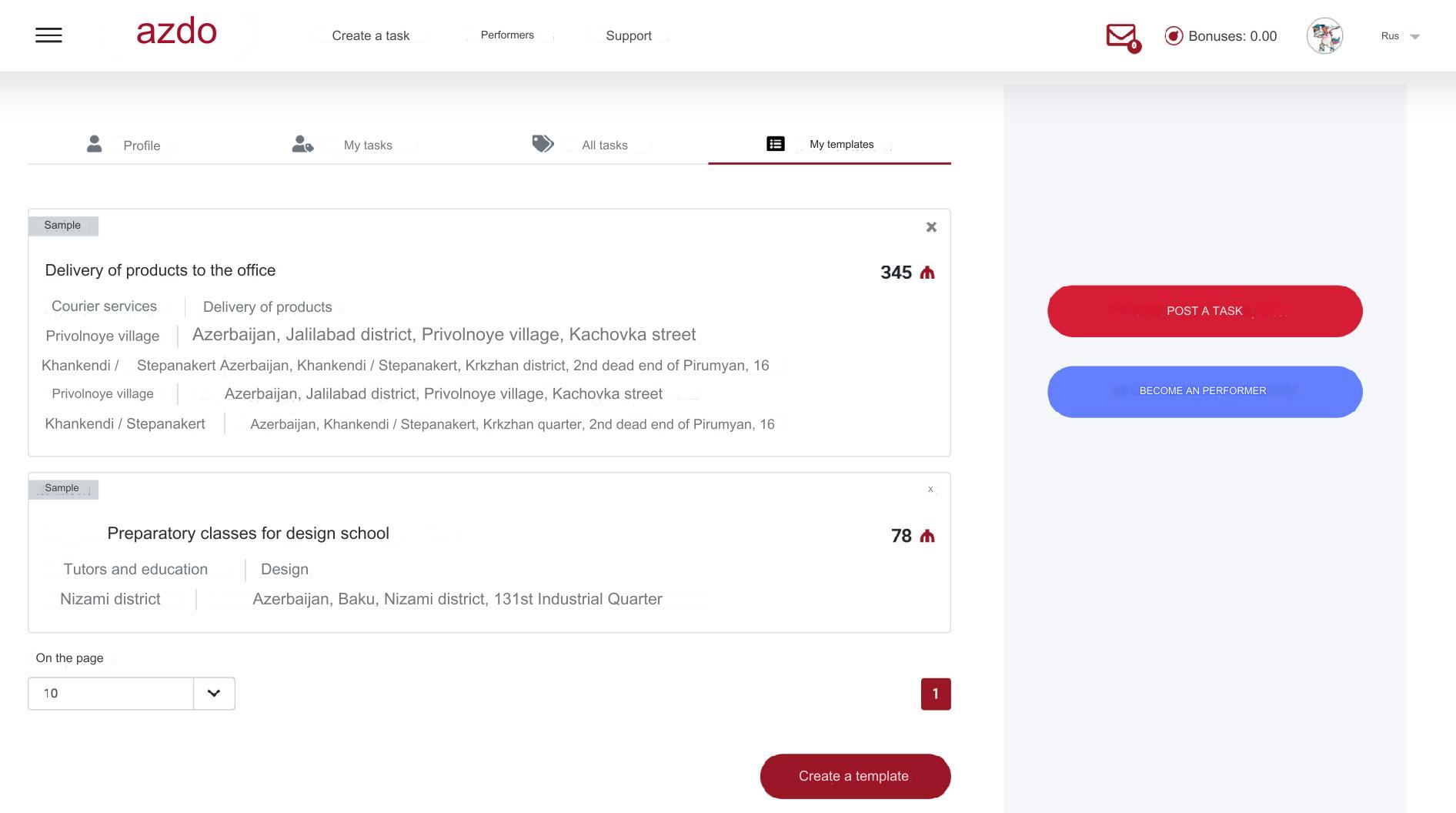
The customer can create task templates manually or from tasks section, view, manage them and create tasks from templates in a separate interface.
The contractor can leave comments and responses to interesting tasks. Leaving a response is to be paid by cotractors. The response cost depends on the task category.
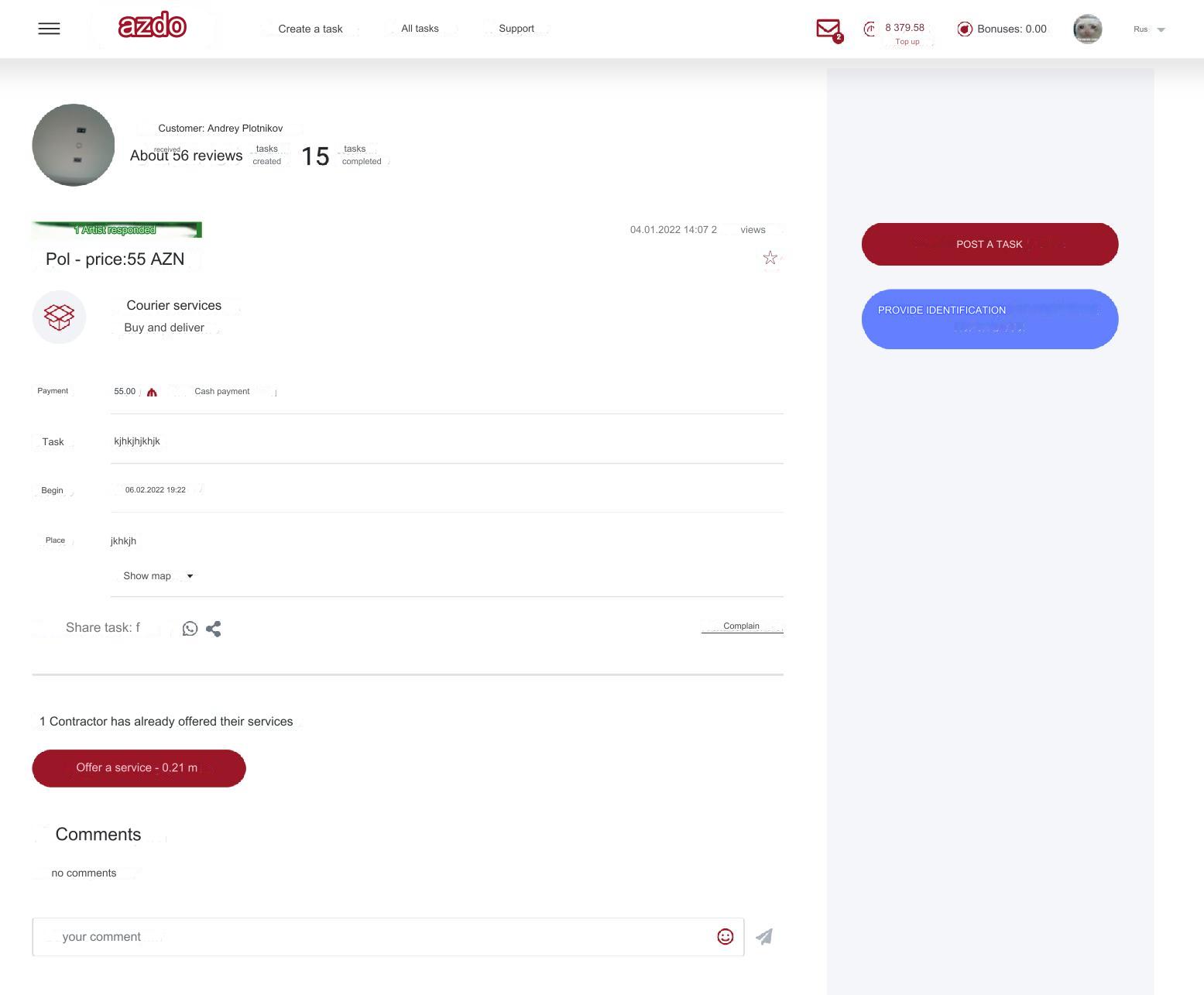
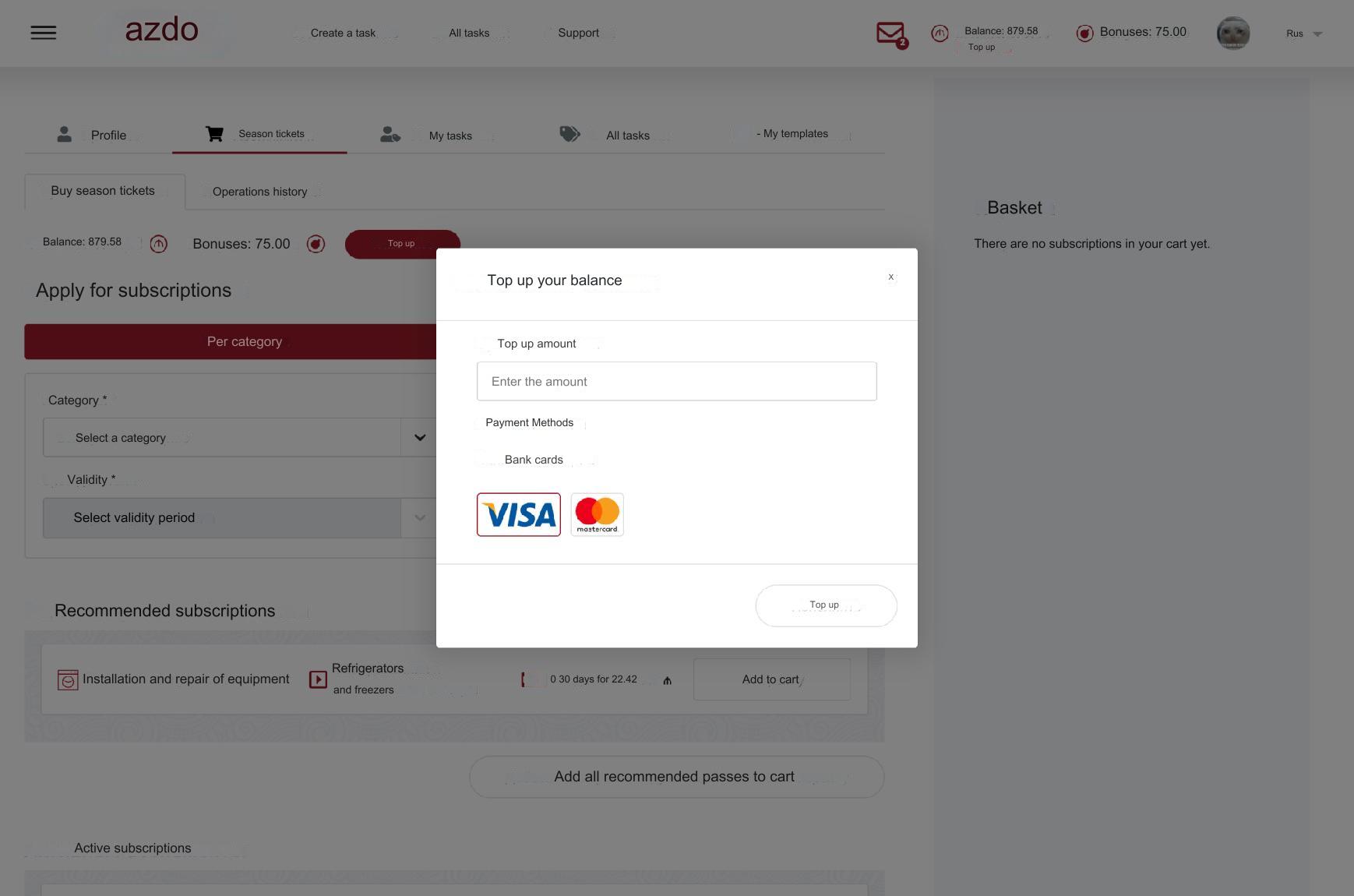
The contractor can pay for the response directly in the internal account on the platform (one-time payment), or buy a subscription.
Top up account. Payment to the system is carried out through the Goldenpay payment system.
Select and purchase a subscription. There are two main types of subscriptions – per sum and per category. The first one “reserve” the amount that is to be spent on purchasing one-time responses in various categories. The second one allows the executor to leave unlimited responses to selected categories during the time specified by the subscription (from one week to one year).

The contractor can configure receiving notifications in the platform chat, browser push notifications or email, depending on the selected settings.
Obtain the status of a verified executor by providing identification documents.
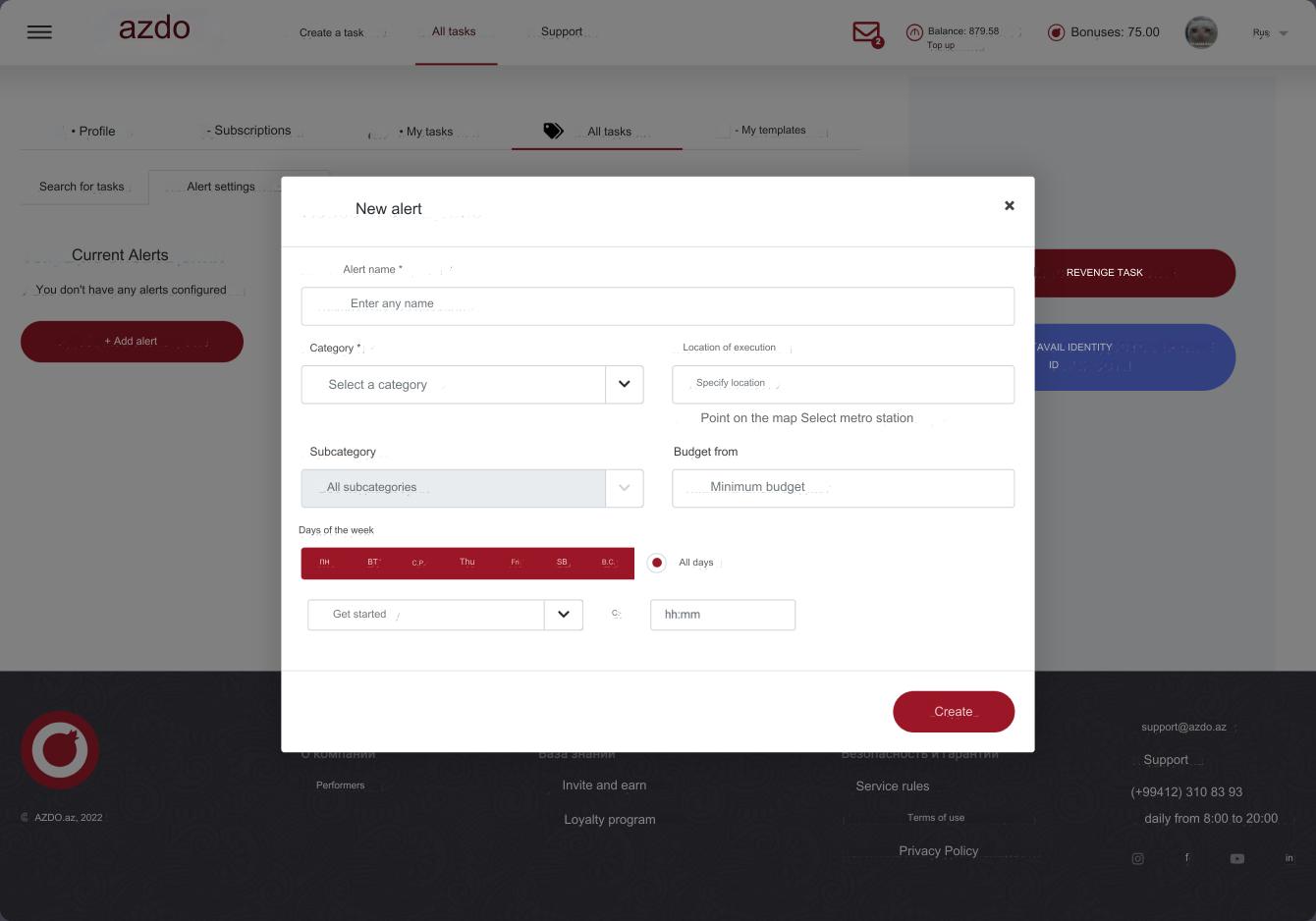
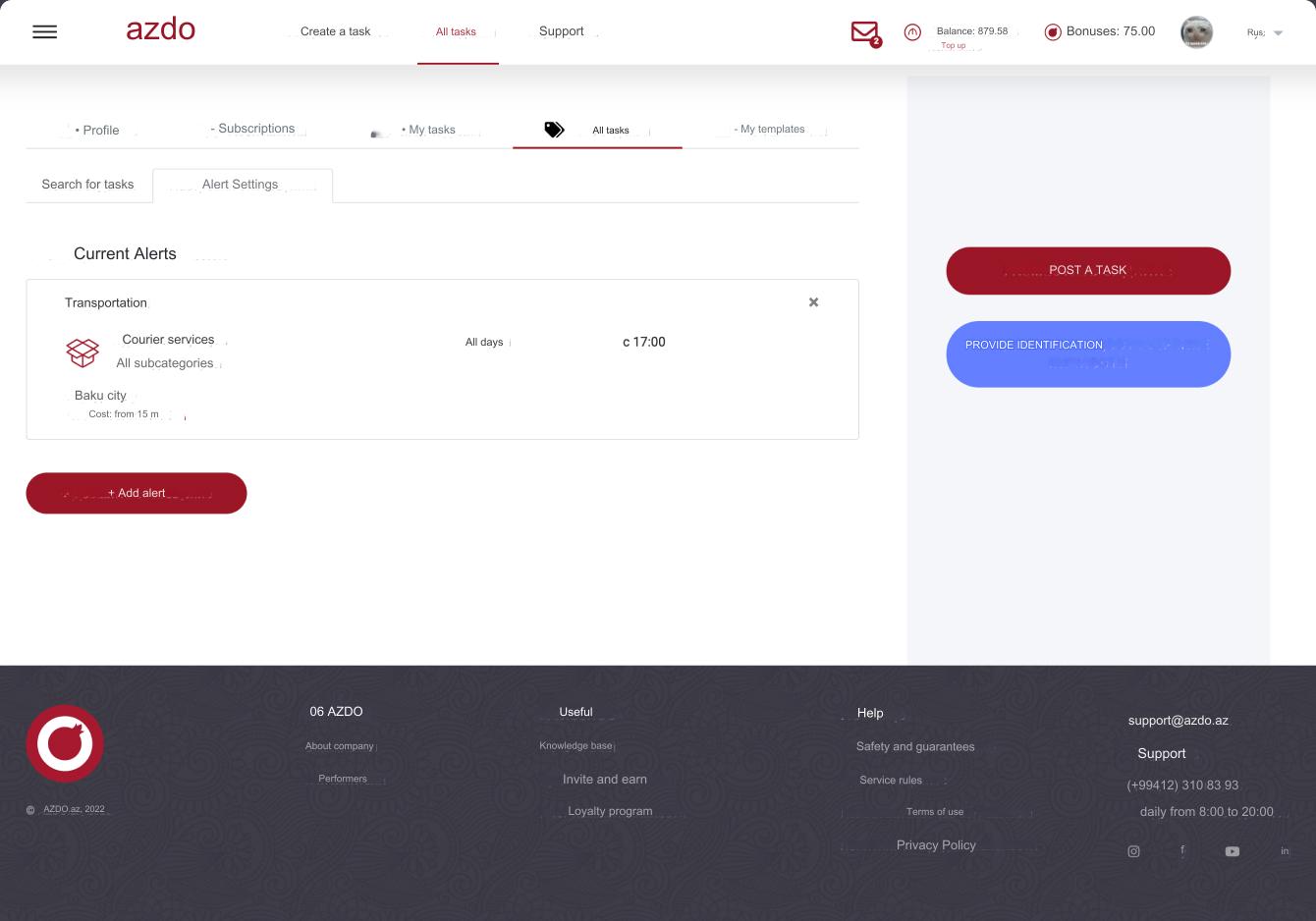
The main business case of the platform is user interactions around tasks, starting from submitting the task creation form to completing and moving the task to the archive.
The customer opens the task creation form and fills it out. After publication, the task is sent to moderation, which will be displayed in the status of the task.
As soon as the task has passed moderation, its status changes to “Open”. The task is now available to everyone. Performers can leave responses and comment on the task.
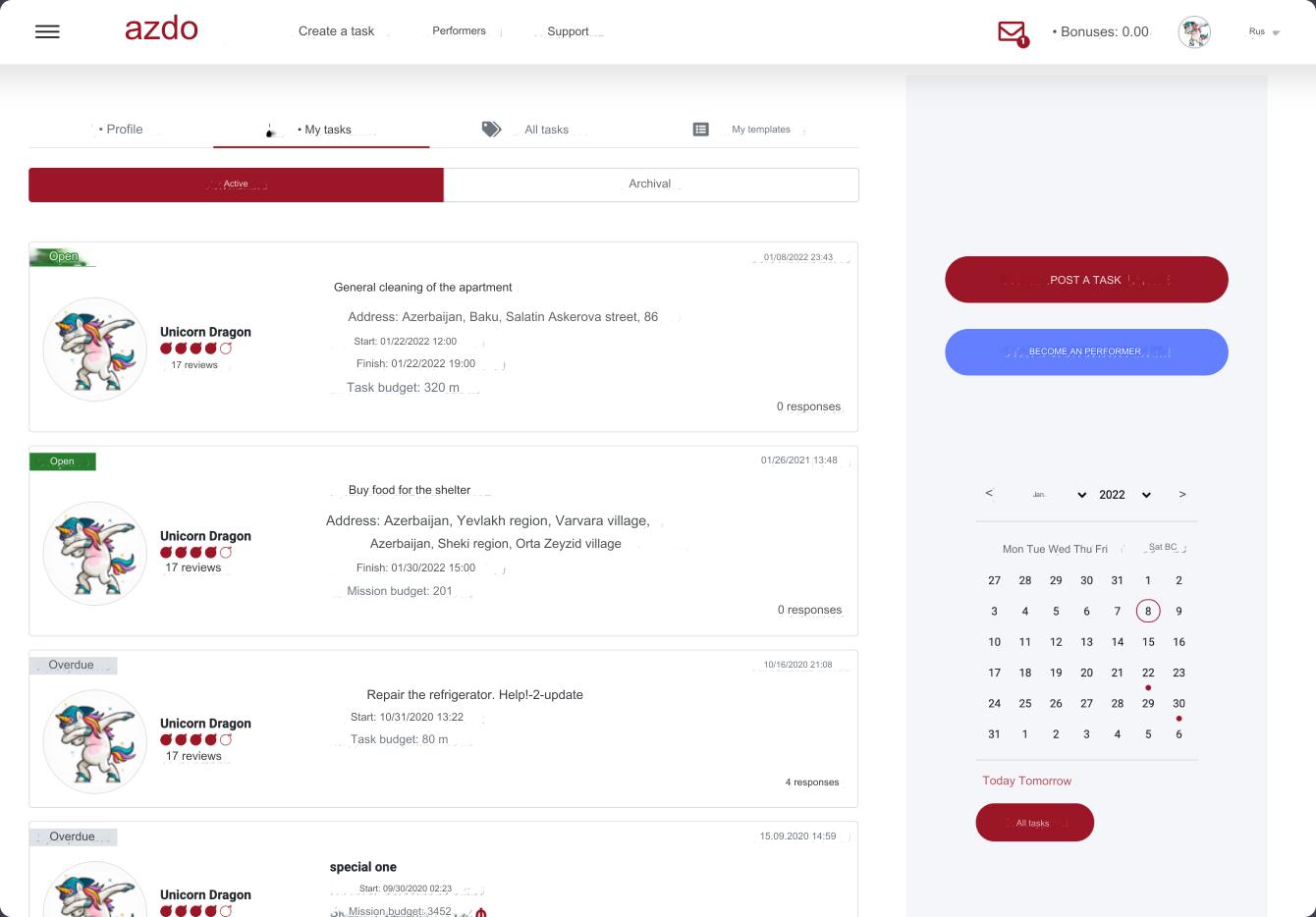
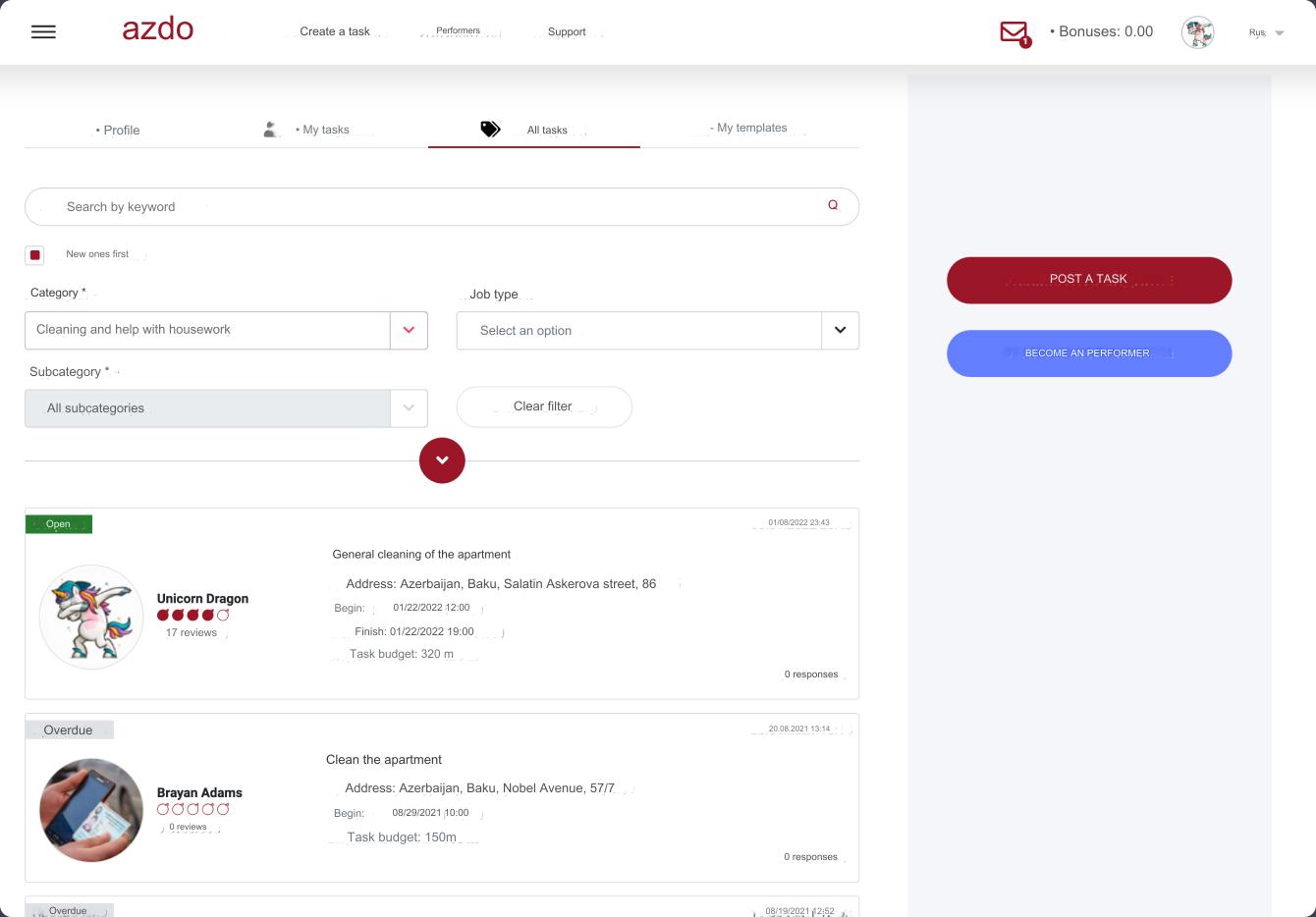
A task with the “open” status is waiting for responses from executors.
Contractors can leave a response to the task, describing their offer in a free manner and indicating the amount they want for completing the task.
The response form has a special “save as template” checkbox; if you check it before publishing all response fields will be saved and available in the “templates” tab in the response creation form. Next time the user can simply choose a ready-made answer without rewriting the text again.
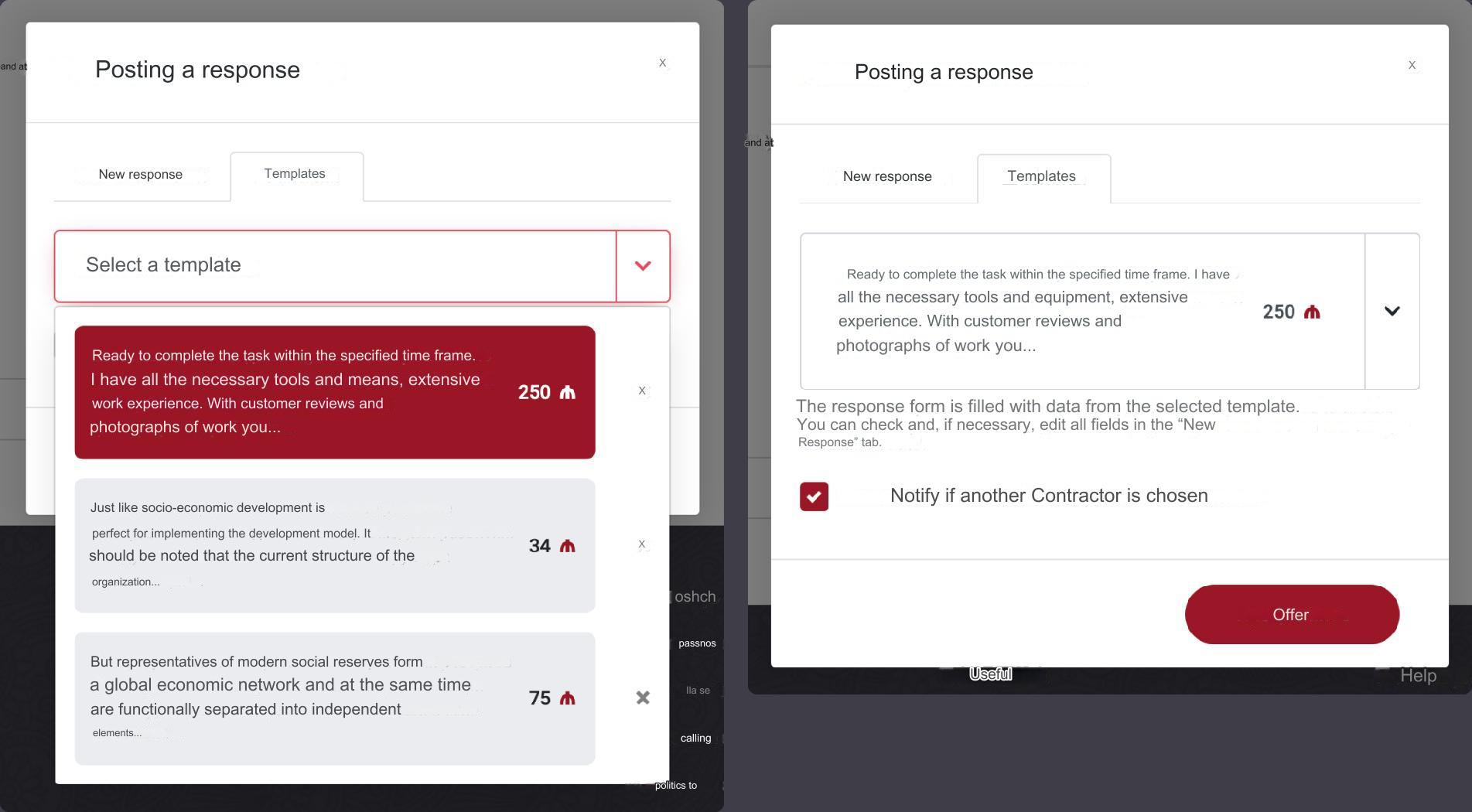
We covered only the main functions. However the project implements many other useful features that could be discussed in a separate article, for example:
Dmitry Pokrovsky
Sergey Drondin, Maria Denisova